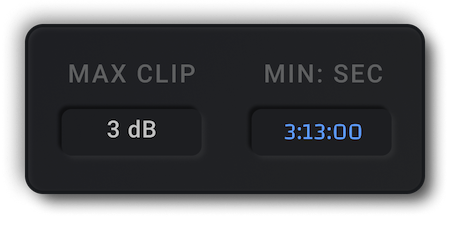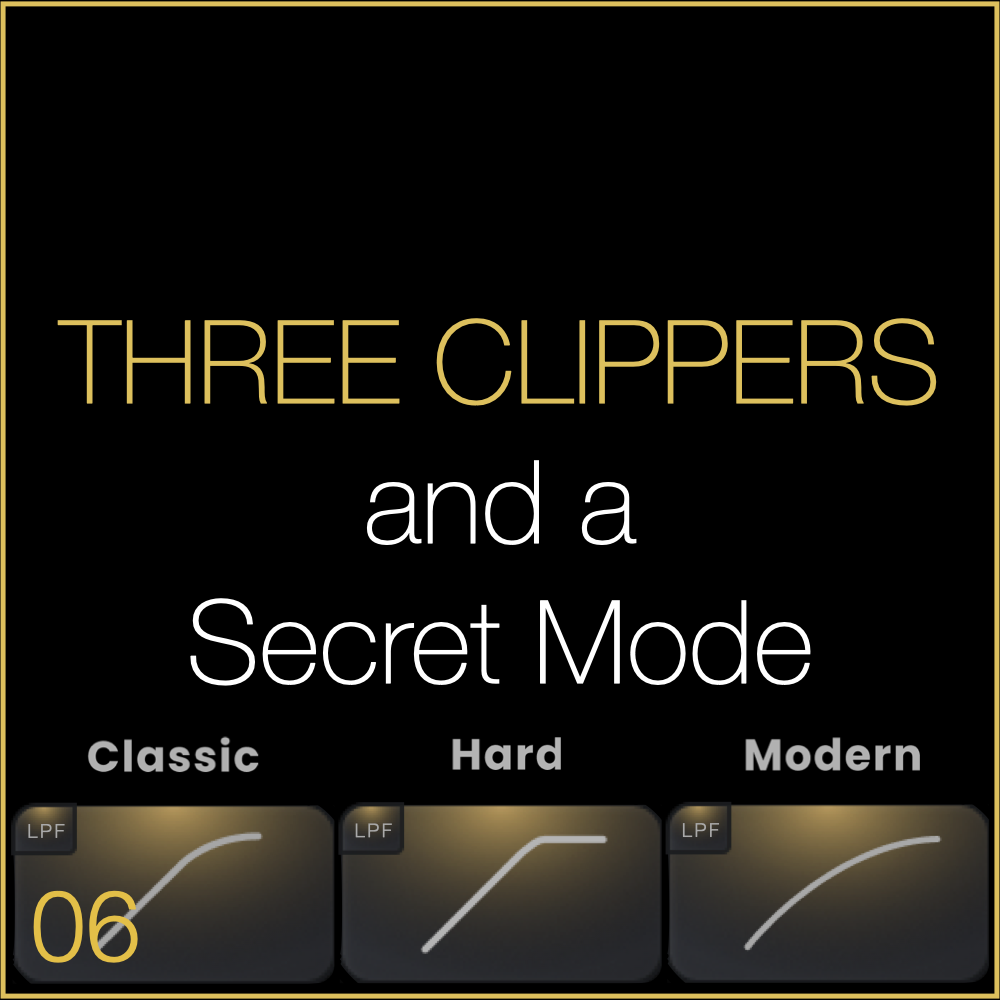07) Monitor Your Clipping with Clip Clock
Clip Clock is a unique feature in Gold Clip, designed to give you precise control over your clipping and Gold processing. It offers two essential functions:
Max Clipping Amount
Clip Clock monitors the maximum amount of clipping in your track. If you clip by 5 dB and that’s more than you intended, the MAX CLIP field will clearly display it, allowing you to make adjustments as needed.
Max Clipping Location
Clip Clock records the exact MIN:SEC where the maximum clipping occurred, making it easy to pinpoint the location. Even if the plugin window is closed, Clip Clock continues to monitor your clipping. To evaluate where your clipper is working the hardest, navigate to the MIN:SEC in your song, take a listen, and decide if the clipping is too much or just right.
You can reset MAX CLIP or MIN:SEC anytime by double-clicking on them.
This tool is simple yet invaluable for refining your clipping and Gold processing. Remember: less clipping leads to cleaner Gold processing, as the two are inversely related. That’s why Clip Clock exists—to help you fine-tune your clipping and maximize the impact of Gold.
Hit reply and let me know if you are using Clip Clock. Or tag @SchwabeDigital in an instagram story and we'll repost.
Happy record making~
Ryan Schwabe
Grammy-nominated and platinum mixing & mastering engineer