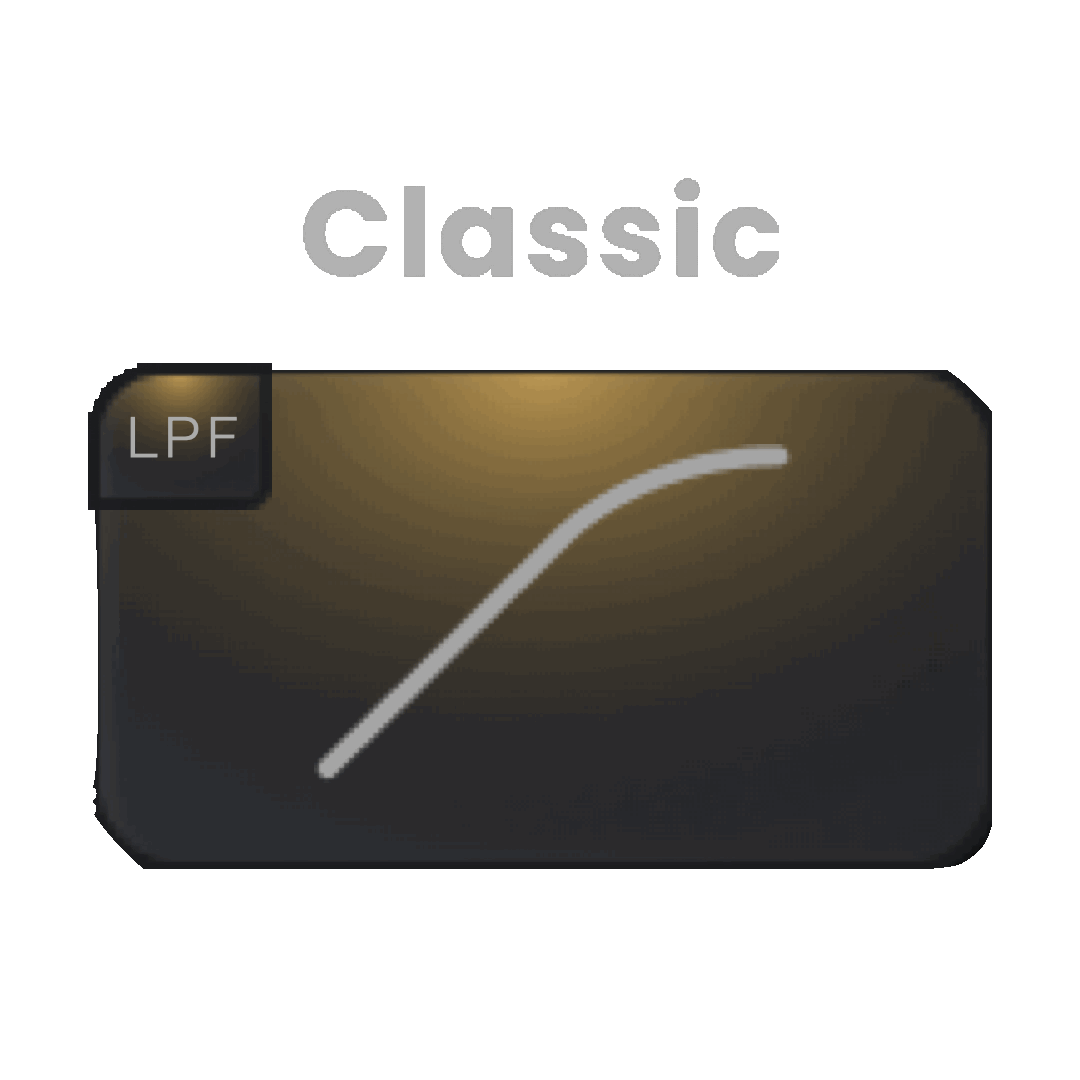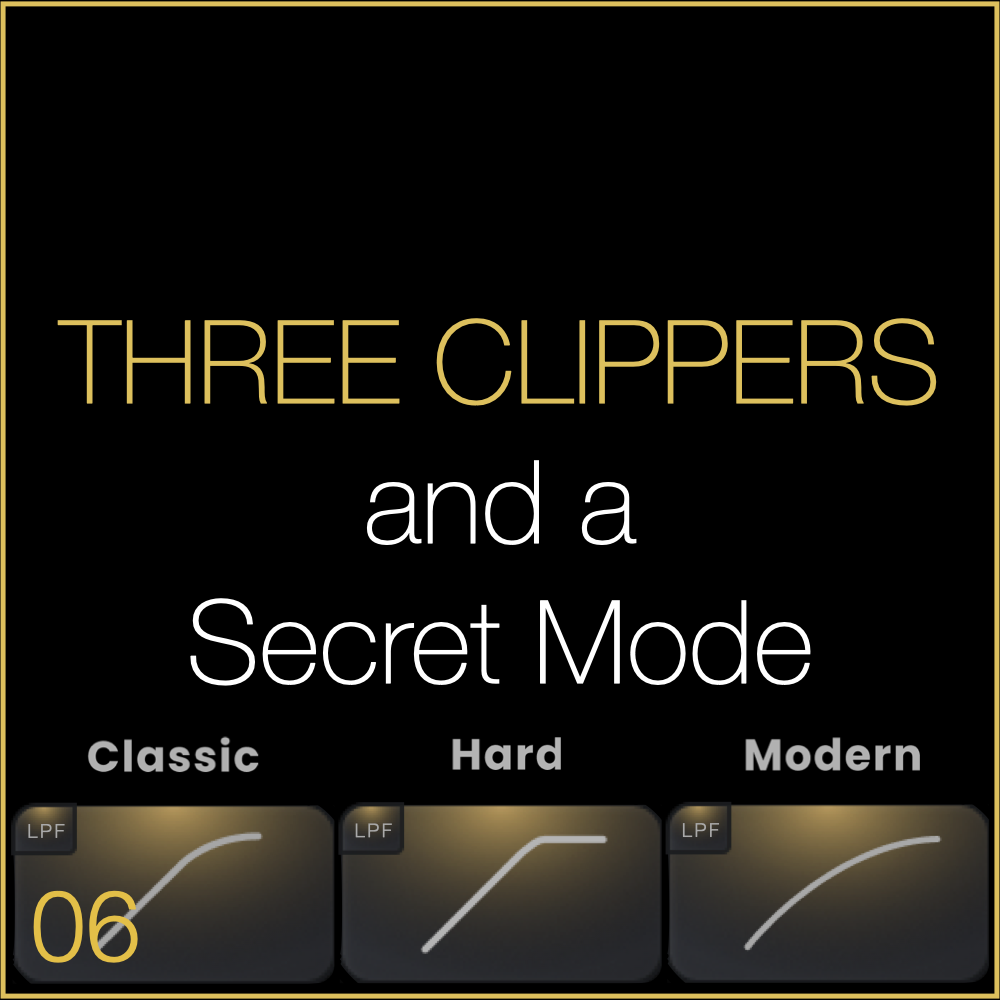06) Three Clippers and a Secret Mode
You probably already know that GOLD CLIP PACK includes three unique clipper algorithms: Modern, Classic, and Hard.
Each has its own distinct sound, and I highly recommend experimenting with all three to find the perfect fit for your music.
But did you know there’s a hidden fourth setting? 🤯 Keep reading, and I’ll reveal the secret behind this powerful feature!
Exploring GOLD CLIP PACK's Clipper Modes
Classic is the default setting and an excellent all-around choice. Inspired by a legendary hardware mastering device, it features a medium knee that works well on nearly any material. It’s my go-to starting point for most mixes.
Modern emulates another iconic hardware device with a softer knee, carefully tuned to match its dynamic response. This mode delivers a more lively sound, particularly accentuating low-frequency transients for a punchy, dynamic feel.
Hard offers the cleanest option, preserving the integrity of the signal below the clip point. For more delicate styles of music, I like to push the input trim so the track sits about half a dB below the clip point. From there, I use Gold for loudness and Alchemy to shape the tone, without introducing any clipping.
Each mode has its own character—experiment to find the perfect fit for your sound!
The Secret Fourth Clean Setting
During development, I insisted on a "clipper off" mode, despite some pushback from my developer.
With the clipper completely disabled, Gold and Alchemy can operate in their cleanest form, free from the harmonic effects of clipping. This setting allows for an ultra-transparent approach, perfect for genres that demand clarity and subtlety.
If you're careful with your gain staging, this mode can work wonders. I’ve used it on modern classical records, folk, ambient, and even some RnB and rap tracks. It’s a step beyond the Hard setting and incredibly powerful when used correctly.
However, be mindful—ensure your signal stays below the clip point. Pushing too hard in this mode can result in unpleasant distortion. With careful use, this hidden gem might become your go-to for pristine audio processing.
How to Unlock the Fourth Clean Setting
Want to access the secret "clipper off" mode? It’s easy: command-click on the Clipper button. This bypasses the clipper and turns the ceiling needle grey, signaling that the clipper is disengaged.
From there, use the linked input/output trim to get your signal as close to 0.0 dBFS as possible. Then, apply Gold and Alchemy processing.
And just like that, you’re using Gold Clip in the cleanest way possible. Perfect for when transparency is your top priority!
Want to Try a Secret-Secret Wild and Aggressive Mode?
Here’s one for the adventurous: turn off the clippers, select Classic GOLD, and crank the input trim into overdrive. What happens next? Some wild, weird, and downright aggressive overloading. This mode takes Gold Clip into uncharted territory—perfect for experimental sounds and pushing boundaries.
Give it a try, and let me know what you think. Tag @SchwabeDigital in an instagram story and show us how you are using Gold Clip. We'll repost.
In the next post, we will talk about what makes the Clip Clock so useful.
Be well,
Ryan Schwabe
Grammy-nominated and multi-platinum mixing & mastering engineer
Founder of Schwabe Digital
p.s. Subscribe below for updates on Schwabe Digital Plugins.