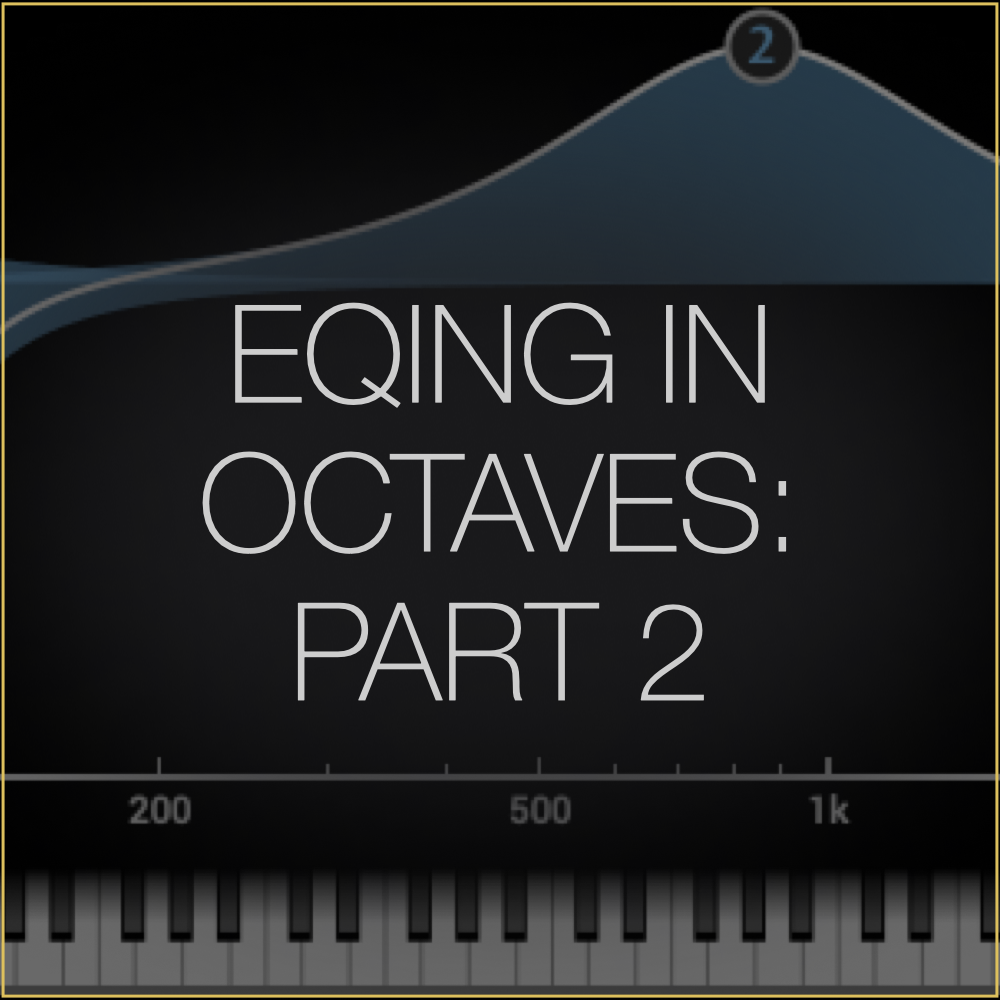Mixing & Mastering in Headphones
Mixing and mastering records for a living means that you will be working long hours, and those hours often bleed into your personal life. Throughout my entire career, I did all of my work "in the studio" and refused to use headphones. The problem was that if I traveled, work would build up day by day. Remasters, mix updates, reprints of alternate mixes would stack up.
All this recall work could easily be done on the go, but it was stacking up while I was away and it was stressing me out. When the M2 MacBooks came out, I realized those computers had the power to do my recall work when traveling. You might think this sounds like a compromise, but the results have been surprisingly good, and and I even got to the point that I could start and finish projects in my mobile set up with the same quality (or better) than my studio set up.
EQUIPMENT
I replaced my desktop studio computer with a laptop and hub and set myself free. I was now mobile, but the bigger issue to solve was my monitoring. I work in a finely tuned room with Kii Audio Three speakers fed digitally from my Trinnov, which is fed digitally from my studio computer. I tuned my room over many years while working on thousands of mixes and masters. It was going to be difficult to replicate that system in headphones, but I knew it was possible. I bought a Grace Designs m900 headphone amp and a pair of Audeze LCD-5 headphones. Yes, these are expensive options, but I do this for a living and do not cut corners on monitoring.
I love the Audezes LCD-5s, but to be honest, they alone did not match the sound of my room. They were a bit forward in the mid range, light and slow in the low end and a hair rolled off on the top. You might think that is a bad review for a pair of $5,000 headphones, but I am competing with a $20,000 playback system. The truth is, the LCD-5s had transient detail and clarity that I never heard from other headphones. I knew it was possible to make them work, but I needed to change the balance of the LCD-5s to get the same reliable results I get from my mains. So, I built a playback EQ for my headphones that matched the balance of my room.
BUILDING THE PLAYBACK EQ
I wanted to be able to get the same masters from my headphones as I did in my studio — no compromises. I consulted the legendary engineer and author Bob Katz and he sent me his LCD-5 EQ playback curve, but I still felt it needed refinement to match the sound I was hearing in my room. We all have different preferences and what worked for Bob and his work does not necessarily work for me.
I spent the next 6 months EQ'ing my LCD-5s to match my studio mains. I would master a record on my LCD-5s, and then check it on my mains. The adjustments I made to the masters on my mains would then be integrated into my playback EQ for my headphones.
Eventually, the masters I did on my headphones no longer needed refinement when I checked them on my mains, and at that point, I was comfortable working on my LCD-5s.
For those that are unclear, “playback EQ” is equalization that we monitor, but not that we print into the mix / masters we deliver.
PLAYBACK EQ SETTINGS
Below is the EQ that I landed on for my LCD-5s. I think the EQ curve will work for any of the Audeze headphones, but will likely need some slight adjustments. The LCD-5s use a planar driver which is faster and can be more detailed and mid-forward than the other models. So, adjustments to the mid-range may be necessary for the other models.
This EQ may work for other brands of headphones as well, but I am sure it will need some adjusting it to match your brand and personal preferences.
HPF - 15Hz, 12dB per octave - Makes the low end move a little faster.
45Hz, +0.6dB .5Q - Makes the low end fuller and reduces the boosting you may be inclined to do in that range.
111Hz, -0.6dB .5Q - Reduces the punch.
3,900Hz, -0.8dB .3Q - This mid range cut pulls back the bitterness and ensures your masters have presence.
3,900Hz, -0.5dB 2.0Q - Again, this tighter mid range cut pulls back the bitterness and ensures your masters have presence.
18,000Hz, +0.85dB .3Q - This top end boost accommodates the slight roll off and ensures you do not make overly bright/airy masters.
The presets for Plugin Alliance Kirchoff EQ and FabFilter Pro-Q3 can be downloaded below.
Let me know what you think of the curves. Did you adjust them to your liking, and if so, how?
That’s it for now.
Tag me on my @SchwabeDigital instagram and let me know what you think..
Be well,
Ryan Schwabe
Grammy-nominated and multi-platinum mixing & mastering engineer
Founder of Schwabe Digital