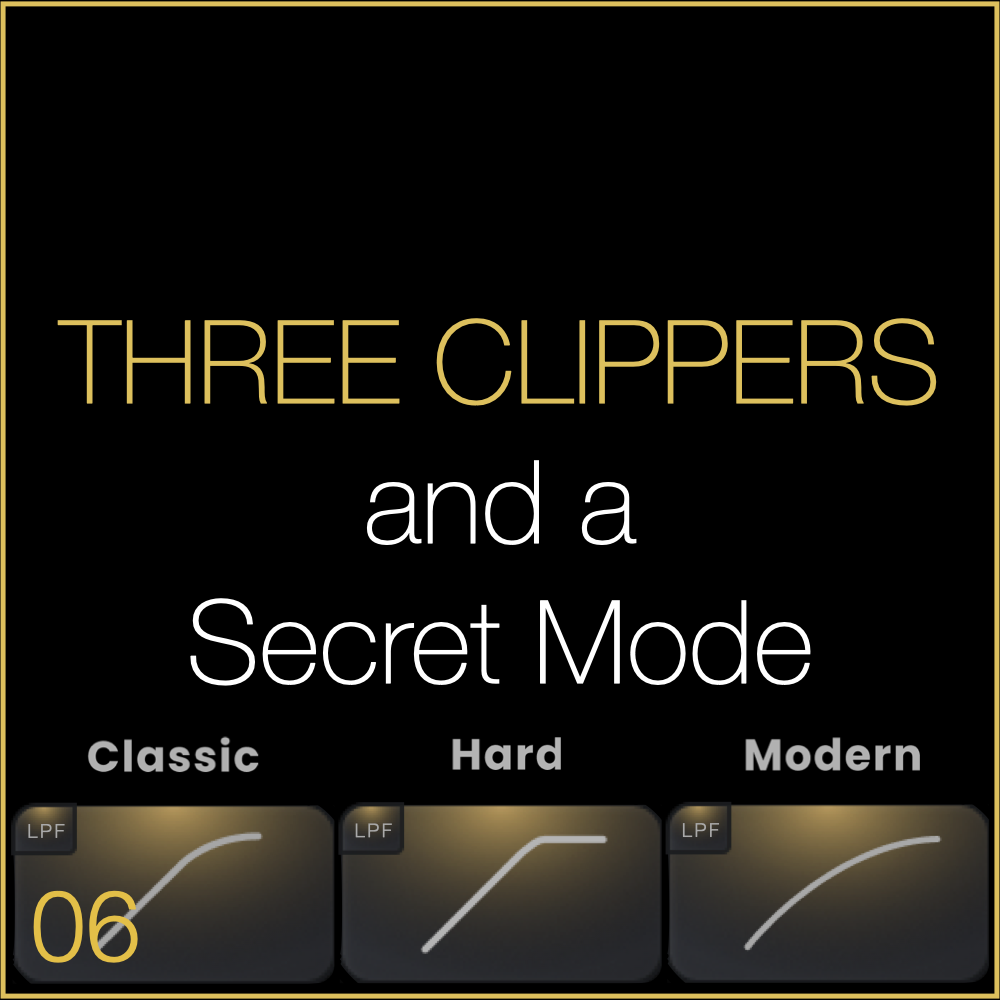09) Unlocking True Parallel Processing
In my mixing, I rely heavily on parallel processing—whether it’s compression, distortion, modulation, or time-based effects. The beauty of parallel processing is that it allows you to shape sounds from the bottom up, rather than the top down. Effects like compression, distortion, and modulation no longer clamp down on the peaks of your signal; instead, they hover beneath, supporting and enhancing the sound’s foundation. You might know this technique as "Bottom-Up Compression," "NY Style Compression," or simply "Parallel Compression."
I’ve always loved a mix/blend knob on plugins, and in its default state, GOLD CLIP’s mix/blend works like any other. But it can do so much more.
While developing GOLD CLIP, I asked myself: Why don’t plugins offer a true parallel option for bottom-up processing? That question led to the creation of GOLD CLIP’s True Parallel Mixer—a feature that brings authentic bottom-up parallel processing directly into the plugin.
In addition, GOLD CLIP’s dry signal is a true dry signal—it bypasses oversampling entirely, remaining completely true to the source. This ensures pristine parallel processing with no coloration or alteration of the original signal.
What is a True Parallel Mixer?
A true parallel mixer lets you control the level of the dry signal independently from the wet signal. In Gold Clip, you can unlink the dry and wet signals by clicking the 🔗 symbol between the faders. This unlocks the ability to perform true parallel, bottom-up processing directly within the plugin.
To get started, keep the dry signal at full volume (0.0 dBFS) and blend the wet signal upward from below. This approach allows you to add just the right amount of processing without affecting the peaks of your original signal.
The wet signal contains all of Gold Clip's processing, while the dry signal is the plugin's true input, untouched by oversampling or gain manipulations. The dry signal is simply delayed to ensure it remains time- and phase-aligned with the wet signal.
This setup allows you to mix and blend the dry and wet signals as if Gold Clip were on a send-and-return channel in your DAW, providing full flexibility for true parallel processing.
Potential Uses for the Parallel Mixer
If you want your bass or 808s to decay into a bed of distortion, try this: heavily clip the track, keep the dry fader at full volume, and blend in the wet signal from the bottom up. This keeps the low end clean and pure while letting the bass decay into distortion. There’s even a preset designed for this technique called "Distortion Bed." Check it out!
For a variation with bottom-up compression, use the same preset but back off the clipping and lean into the Gold Processing. This allows sounds to decay into a bed of Gold compression. Or, for a faster setup, try the "Compression in Parallel" preset.
By unlinking the dry and wet faders, you unlock endless possibilities for parallel compression and distortion techniques. Blend effects to your taste, monitor short-term LUFS meters below the input and output meters, and use the output trim to match loudness.
These techniques are incredibly versatile—they work wonders on bass, drums, vocals, effects returns, and more. And the best part? There’s no need to set up aux sends and returns in your DAW. With Gold Clip, you can achieve parallel distortion and compression directly, working from the bottom up to shape your sound.
Hit reply and let me know how you use parallel processing in your work. Or, tag @SchwabeDigitalin an instagram story and show us how you are using it. We'll repost.
Happy record making~
Ryan Schwabe
Grammy-nominated and multi-platinum mixing & mastering engineer