
05) Alchemy 2: Smooth, Tape-Inspired Sound
In medieval times, people believed in "alchemy": a fictional process that could supposedly transform mundane materials into precious gold. Sadly, it doesn't exist...
But in GOLD CLIP, it does :)
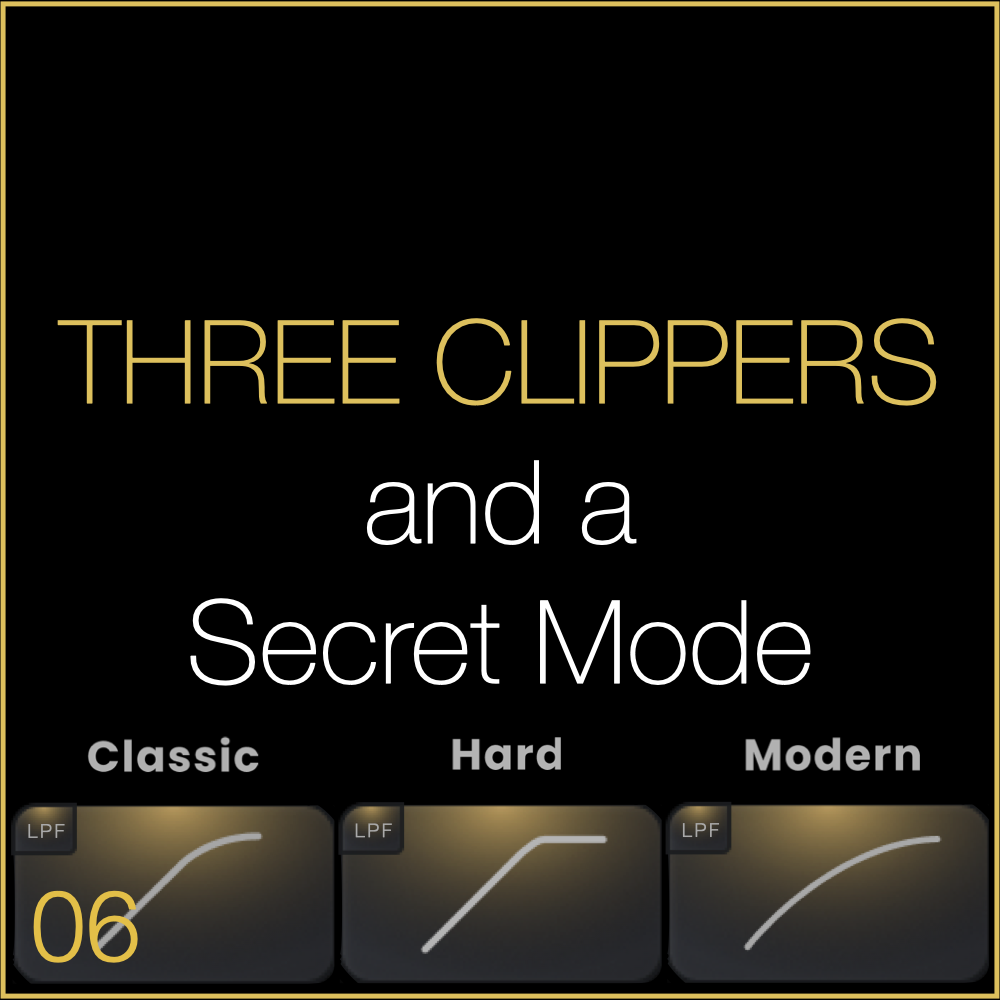
06) Three Clippers and a Secret Mode
You probably already have seen that GOLD CLIP has three unique clipper algorithms: Modern, Classic, and Hard.

07) Monitor Your Clipping with Clip Clock
Clip Clock is very simple idea, but a powerful tool that is unique to Gold Clip. It does two things.

08) Refining High Frequencies with Box Tone
Box Tone is one of the more subtle processors on GOLD CLIP, but I often find it helpful when I want to smooth out the top end of digital recordings. In effect, Box Tone is a hyper-sonic low-pass filter that cleans up some of the digital ugliness on the very top of a mix.

09) Unlocking True Parallel Processing
In my mixing I use a lot of parallel processing. Parallel compression, distortion, modulation, and obviously time-based effects. The benefit of using parallel processing is …

10) Zooming In: Master Metering with Gold Clip
Did you know that GOLD CLIP's meters and waveform display scaling can be magnified?
The default scaling is +6 dBFS -> -36 dBFS, but if you double-click the scale …

11) Sophisticated Oversampling, Simplified
Oversampling is a passionate subject for a lot of people, but I believe many spend far too much time thinking about it.

Activating & Downloading Schwabe Digital Plugins
Open the iLok app, click your account name at the top left.
Select "Available" at the top and then locate the Schwabe Digital iLok asset.
Activate the asset by dragging it to your iLok key or computer. Or, Right-click on the asset and select activate.
