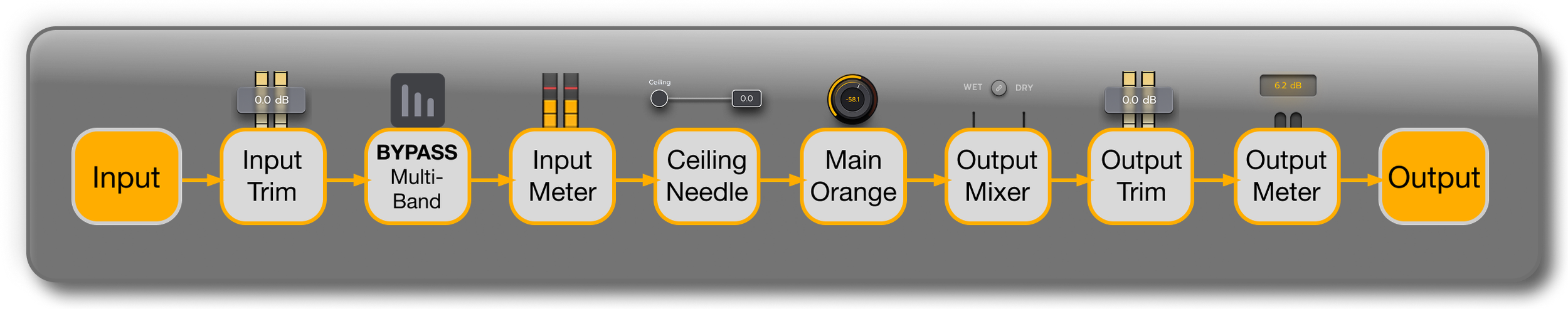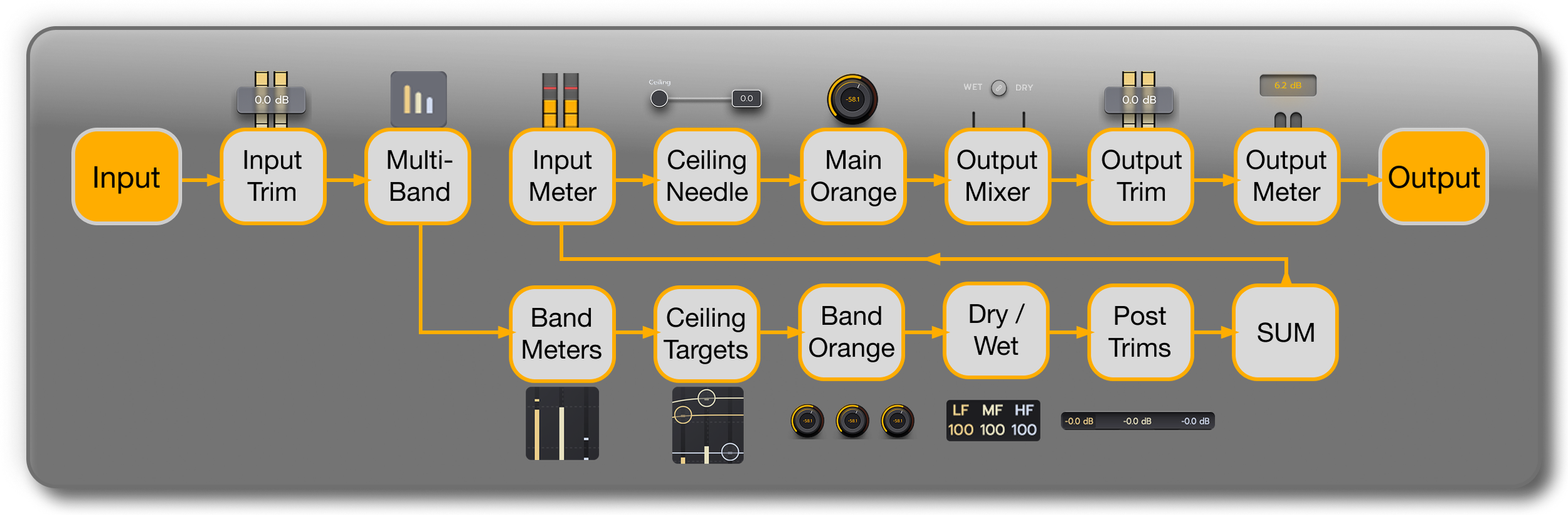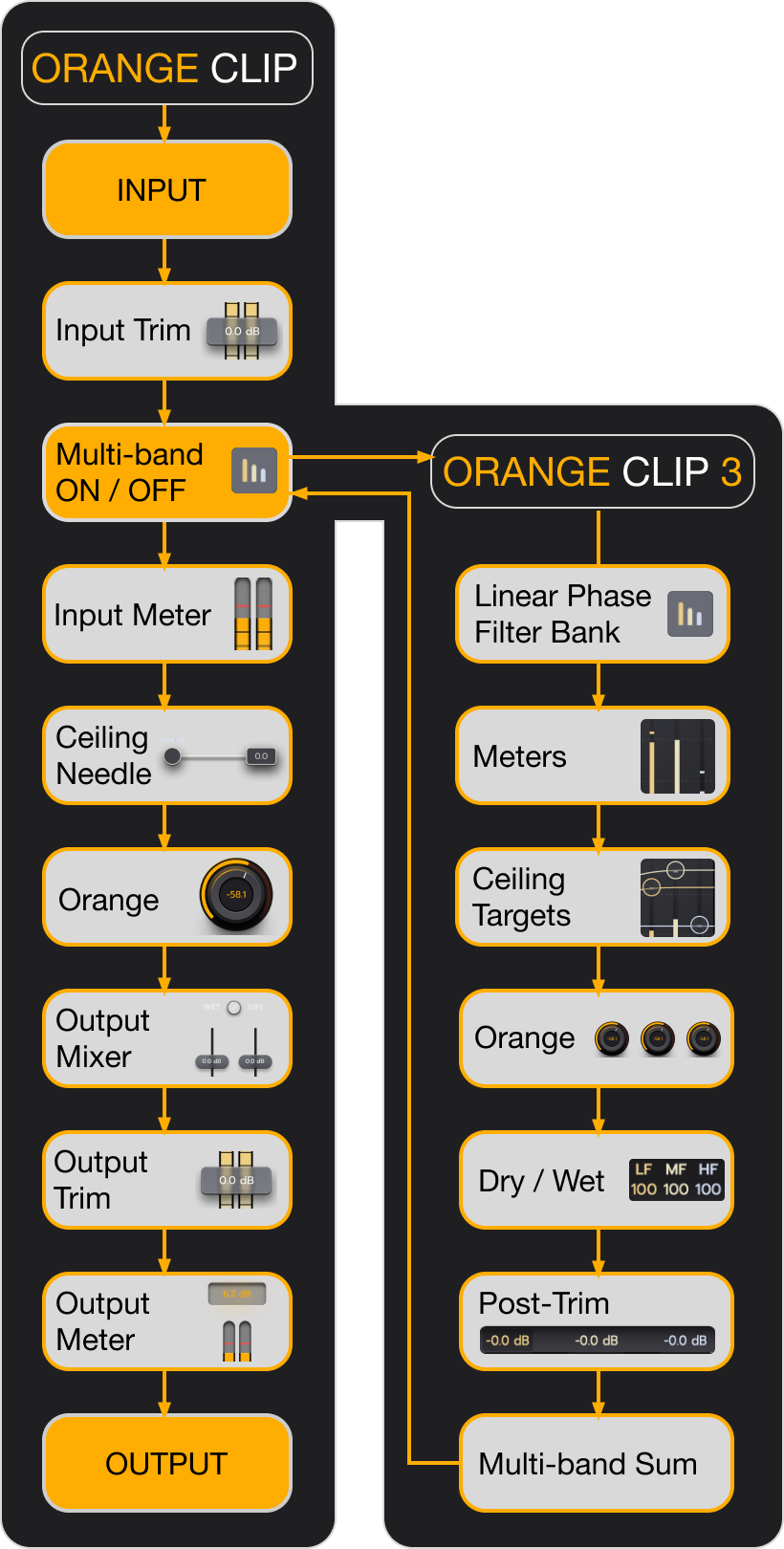03) How to Use Multi-Band Clipping in ORANGE CLIP 3
In the last few posts, I shared a bit about why I built Orange Clip, its sound, and some basics of its functionality. Today, I want to dive deeper into our straightforward and powerful multi-band setup. The simplicity and power of our multi-band design are what make Orange Clip 3 truly unique, and understanding it is key to unlocking its full potential.
Orange Clip 3 lets you blend dry/wet distortion per band, bypass or solo individual bands, fine-tune the mix with post trims, and seamlessly integrate the full-band dry signal using the true-parallel output mixer. With multiple layers of dry/wet blending, the creative possibilities are endless. All of this is accomplished with perfectly aligned phase and minimal CPU usage, powered by Schwabe Digital's precise and efficient Linear Phase Filterbank.
Activating Multi-Band Mode in Orange Clip
Click the three-line multi-band symbol in the footer of Orange Clip to activate the multi-band version of the plugin. In this mode, the multi-band processor is inserted before the final clipper.
Signal Flow
The signal path in full-band mode is straightforward:
Signal Flow in Multi-Band Mode
In multi-band mode, the signal flow adapts to include the multi-band processor:
Understanding Input Trim and Ceiling Needle
Input Trim: Controls the level going into the multi-band clipper filterbank.
Ceiling Needle: Adjusts the clipping level for the main clipper after the multi-band clipper.
Using Trim Link Mode
When in Trim Link Mode, you can seamlessly adjust the clipper settings without affecting the perceived level, making it easier to fine-tune your sound without disrupting your mix balance. This will also increase the gain level going into the multi-band clipper.
Post Gain
Similar to a mix fader in a DAW, Post Gain provides a range of +12dB of gain down to -infinity (mute), allowing you to control your 3 bands just like you would with a traditional mix fader. Shift.
ORANGE CLIP 3 Signal Flow
We're proud of Orange Clip 3's elegant signal flow. By evolving a single-band clipper into a multi-band parallel clipper without changing the original design, we’ve made it seamless to switch between traditional full-band clipping and multi-band workflows—all while preserving perceived loudness. With a single click, you can dive into multi-band clipping, keeping levels consistent so you can focus on what truly sounds best for the music, not just on loudness. Orange Clip 3 equips you with everything needed to make clear, honest decisions about clipping and distortion. Check out the signal flow below for more details.
Tag @SchwabeDigital in an Instagram story and show us how you are using Orange Clip—we’ll repost!
Be well,
Ryan Schwabe
Grammy-nominated and multi-platinum mixing & mastering engineer
Founder of Schwabe Digital