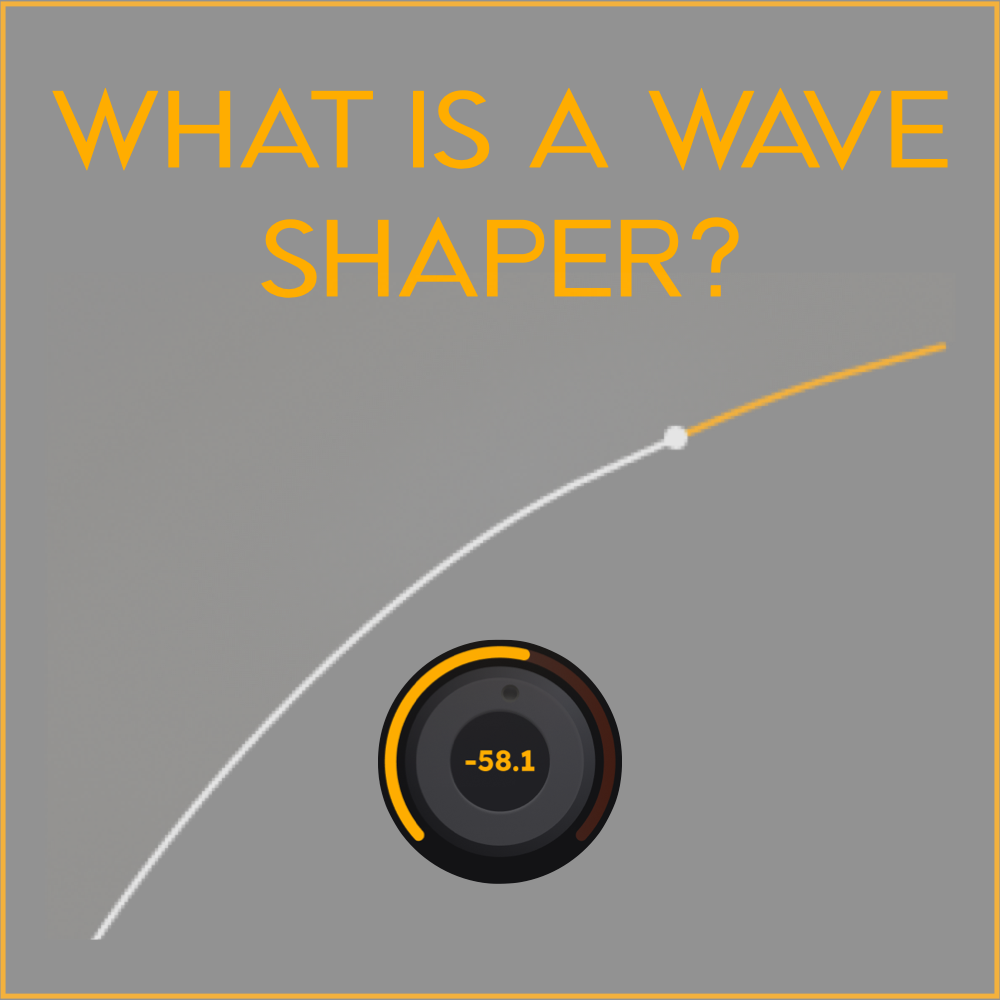06) Using the Ceiling, Trims & Metering
In the last post I spoke about the power of ORANGE processing and today I want to talk a bit about some of the controls and displays of Orange Clip and what they mean.
CEILING CONTROL
The ceiling control floats over the input meter, allowing you to clip extremely low-level signals without changing the input trims. If a snare drum peaks at -24dBFS, you can pull the clip ceiling down to -25dBFS and get 1dB of clipping. You can then adjust the ORANGE setting to get the desired hard, medium, or soft knee clipping. It simplifies the clipping process by moving the clip point away from 0.0dBFS. The ceiling setting determines the top of the wave shaper and ORANGE determines the bottom. By adjusting the ceiling, you are moving the clip point down and away from 0.0dBFS. If the ceiling is set to -6dBFS and ORANGE is set to -10dB, then wave shaping will start at -16dBFS. The input signal below -16dBFS will be linear, and the signal above -6dBFS will be approaching hard clipping.
INPUT TRIM
Input trim is applied to the input signal and the input meter shows the input signal + input trim. The trim floats over the input meter and allows for +/- 12dB of gain. So, if you push up the input trim, you will see that gain push the meter closer to the clip ceiling.
OUTPUT TRIM
Output trim is applied to the entire plugin output after the true parallel mixer. If the output exceeds 0.0dBFS then the PEAK display will turn orange and show a positive value. Double click to reset.
TRIM LINK
Trim Link floats over the transfer function allows you to maintain perceived loudness when changing input or output trim. When turning the input trim up by 1dB, Gain Link will turn the output down by 1dB. Just like Gold Clip.
METERS
The input and output meters are white and fade to orange as the waveshaping intensifies. When the signal crosses the white ceiling on the input meter, the signal is clipping or approaching clipping, depending on the curve of the knee.
CLIP VALUE
When the signal goes above the clip ceiling on the input meter the clip value will turn orange and show a positive number. That number theoretically implies clipping, but it depends on the shape of the knee that you are using. If you are using a hard knee of 0.0, then it will show the dB that was clipped off the peaks. If you are using a soft knee, then it shows the amount of signal above the ceiling that was wave shaped down, but not necessarily hard clipped.
OUTPUT PEAK LEVEL
If the output signal goes above 0.0dBFS the PEAK display will turn orange and show a positive value. To bring the output below 0.0dBFS simply use the output trim to reduce the output to an appropriate level.
That's it for now. In the next post, I'll talk about the power of the true parallel mixer.
Be well,
Ryan Schwabe
Grammy-nominated and multi-platinum mixing & mastering engineer
Founder of Schwabe Digital
Designer of Gold Clip & Orange Clip
p.s. If you haven't already, you can buy or rent-to-own ORANGE CLIP right here.