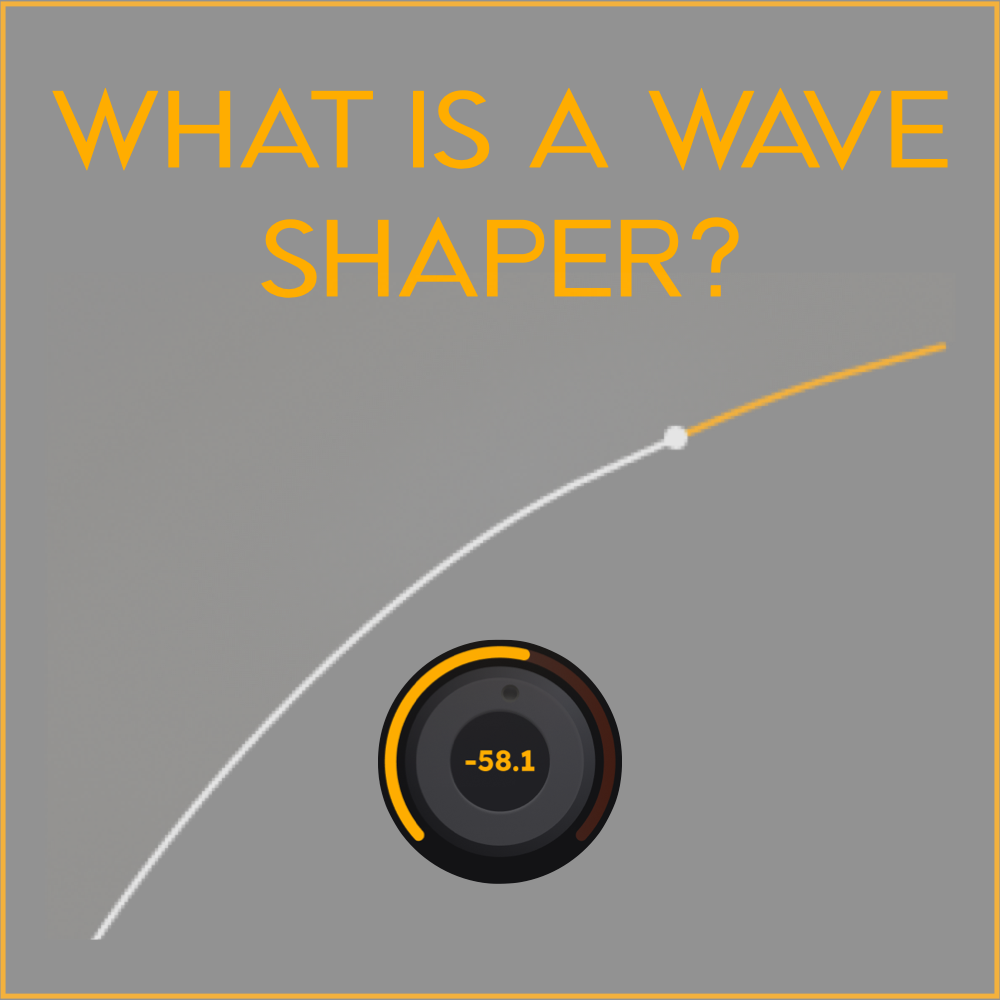07) Using the True Parallel Mixer
In the last post we talked about some metering and user controls of ORANGE CLIP. Today we will discuss the power of the the true parallel mixer.
We believe in allowing you to control everything about your mix, so we added a true parallel mixer to Orange Clip, just like we did for Gold Clip.
With almost all DAWs running at 32bit float you have 1528dB of dynamic range to work with. Your DAW has all the bandwidth it needs to handle parallel processing, but it’s your responsibility to manage your session gain-staging and not overload your mix bus or plugins. You should try to keep Orange Clip‘s output below 0.0dBFS, but the output can go well above that if you choose.
Orange Clip gives you individual control of both the dry and wet signals. That means you can unlink the dry and wet and create your own blends that go beyond percent-based blends you find on most plugins. However, if you prefer that style of dry/wet, just leave the parallel mixer in the default state, and you have it.
When Link is on, the faders operate like a traditional dry/wet fader found on most plugins. When Link is off, the dry and wet faders work independently, making Orange Clip a true parallel processor. You must be careful when using the mixer unlinked because you can make the signal twice as loud by setting both the dry and wet faders to 0.0 dBFS, and that will most likely clip processors following Orange Clip. Use the output trim to lower the output if it is above 0.0 dBFS.
There are endless creative possibilities with the true parallel mixer. You can put the dry at full volume and blend in a hyper clipped signal. Or, clip the signal and then re-introduce dry peaks to the blend.
Thats it for now. In the next post we will discuss oversampling in Orange Clip.
Be well,
Ryan Schwabe
Grammy-nominated and multi-platinum mixing & mastering engineer
Founder of Schwabe Digital
Designer of Gold Clip & Orange Clip