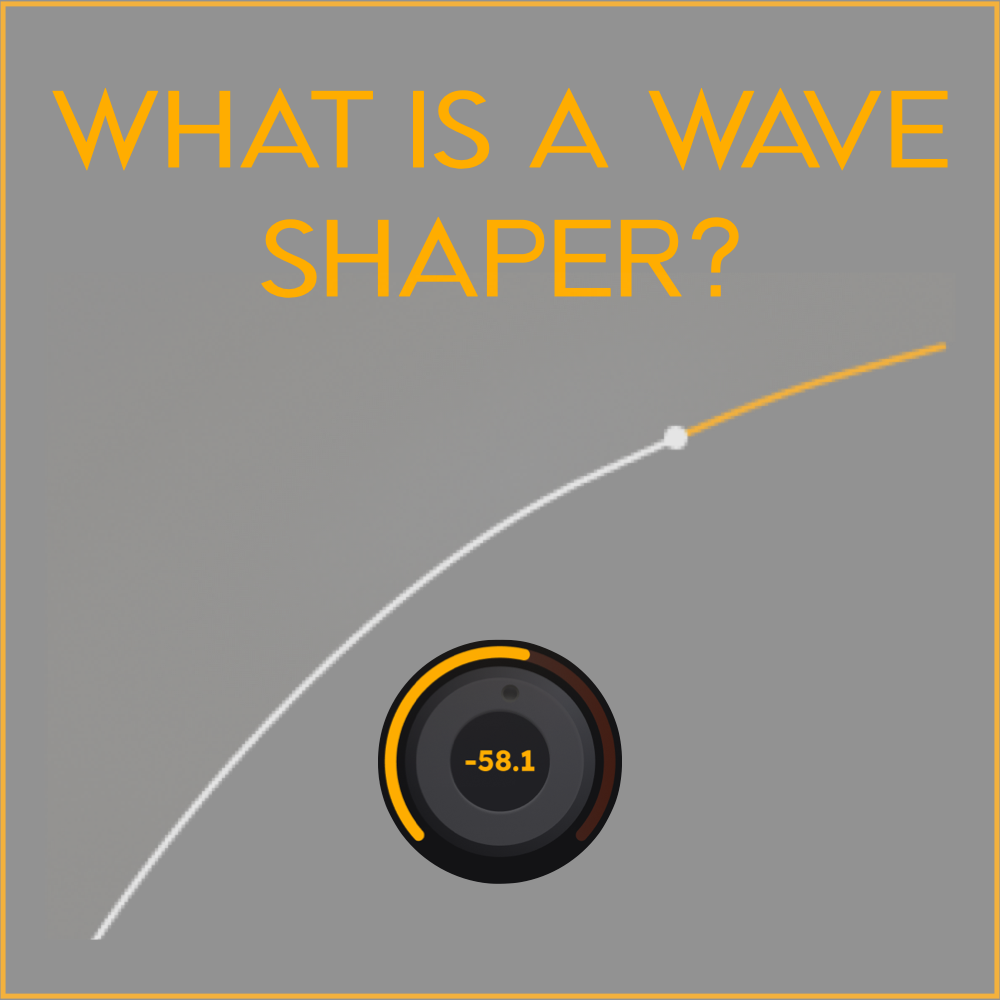GOLD CLIP PACK is OUT NOW!
We have exciting news for GOLD CLIP users!
To show our appreciation for your support, we're upgrading all Gold Clip users to the new GOLD CLIP PACK!
Gold Clip Pack includes the original Gold Clip that you know and love, plus the FREE add-on plugin, GOLD CLIP track.
We have exciting news for GOLD CLIP users!
To show our appreciation for your support, we're upgrading all Gold Clip users to the new GOLD CLIP PACK!
Gold Clip Pack includes the original Gold Clip that you know and love, plus the FREE add-on plugin, GOLD CLIP track.
PUT SOME GOLD ON IT
We’ve heard from many of you about how you use Gold Clip throughout your mixes, so we created Gold Clip Track to make that process even easier. This simplified version is optimized for track-level use, with a sleek interface that’s easier on your CPU and reduces plugin delay to just 5% of the original Gold Clip.
Now, you can effortlessly insert our renowned clipping and gold saturation on individual tracks in your mix without hesitation. Gold Clip Pack will fit seamlessly into every part of your mixing and mastering workflow, giving your mixes the excitement and loudness they deserve. While the original, more robust version of Gold Clip excels on your master fader, Gold Clip Track is ideal for adding energy and saturation to individual tracks.
At Schwabe Digital, we’re committed to designing tools that enhance the way you work. With Gold Clip Pack, you’ll discover new and inspiring ways to mix and master your music.
If you already own Gold Clip, your Gold Clip Pack license is available in your iLok account right now. Just log in to your iLok app, activate the Gold Clip Pack license, and download Gold Clip Track from your Schwabe Digital Account. Learn more about the Gold Clip Pack upgrade authorization process here.
GOLD CLIP track is FREE for all GOLD CLIP users and is NOT sold separately. Going forward, all new Gold Clip purchases will be sold as the full Gold Clip Pack.
Log in to download GOLD CLIP track today.
Tag me on my @SchwabeDigital instagram and let me know what you think..
Be well,
Ryan Schwabe
Grammy-nominated and multi-platinum mixing & mastering engineer
Founder of Schwabe Digital
The Most Efficient GOLD CLIP Yet!
We’ve got some exciting news to share... We’ve gone through the entire codebase for both the Mac and Windows versions of Gold Clip, hunting for every possible efficiency. We analyzed every element and made improvements to enhance stability and performance—and the results are exceptional!
We’ve got some exciting news to share... We’ve gone through the entire codebase for both the Mac and Windows versions of Gold Clip, hunting for every possible efficiency. We analyzed every element and made improvements to enhance stability and performance—and the results are exceptional!
GOLD CLIP 1.3.2 is officially the most efficient version of Gold Clip ever, while still delivering the EXACT same sound you love.
Log in to download GOLD CLIP 1.3 with Alchemy 2 today.
Tag me on my @SchwabeDigital instagram and let me know what you think..
Be well,
Ryan Schwabe
Grammy-nominated and multi-platinum mixing & mastering engineer
Founder of Schwabe Digital
GOLD CLIP 1.3 with ALCHEMY 2 is Now Available
Alchemy is a high-frequency dynamic processor intended to soften the harshness that clipping can cause. We designed Alchemy when we originally built Gold Clip, and it sounds excellent, but the mastering engineer in me believes that everything in audio can be improved. So, we made Alchemy 2.
Alchemy is a high-frequency dynamic processor intended to soften the harshness that clipping can cause. We designed Alchemy when we originally built Gold Clip, and it sounds excellent, but the mastering engineer in me believes that everything in audio can be improved. So, we made Alchemy 2.
Log in to download GOLD CLIP 1.3 with Alchemy 2 today.
🔹ALCHEMY 2🔹
The idea remains the same, but Alchemy 2 now has a smooth, polished tape-like sound quality. I introduced a smoothing factor, reduced unwanted artifacts, modified the dynamic response, and tweaked the softness of the onset of the effect. I also raised the maximum amount of Alchemy from 1 to 2 dB. I know what some of you are thinking it, but don't worry, Alchemy 2 will recall perfectly in all of your old sessions made with Alchemy 1. We made sure of it.
The below plot shows the EQ curve of Alchemy 2:
When Alchemy is set to 2 dB, the EQ curve above reacts to the clipped signal with the transfer function below.
Alchemy 2 is smooth, polished and tape-like. Give this fascinating new update a try and let me know what you think.
We made some other updates to Gold Clip as well.
NEW CEILING NEEDLE
The new ceiling needle has a bigger numeric display, and is easier to set and read. Additionally, it matches a new Gold Clip companion plugin we are releasing that will be FREE for all Gold Clip owners and Rent-To-Owners. Gold Clip will soon become...
TRIM LINK OFFSET
Trim Link Offset allows you to change the gain relationship between the linked input and output. Set your input and output levels, click the link button and your IO Trim relationship is maintained.
- Shift-Drag either fader to change the offset.
- Shift-Option-Click a fader, and the offset is reset to 0 dB.
- Or, turn linking off, make an adjustment, and then turn linking back on.
It is as easy as that. Trim Link Offset is also available in Orange Clip.
SET YOUR OWN DEFAULT PRESET
Create a preset, click the star and the next time you open Gold Clip it will be your default preset*. Star default preset is also available in Orange Clip.
Tag me on my @SchwabeDigital instagram and let me know what you think..
Be well,
Ryan Schwabe
Grammy-nominated and multi-platinum mixing & mastering engineer
Founder of Schwabe Digital