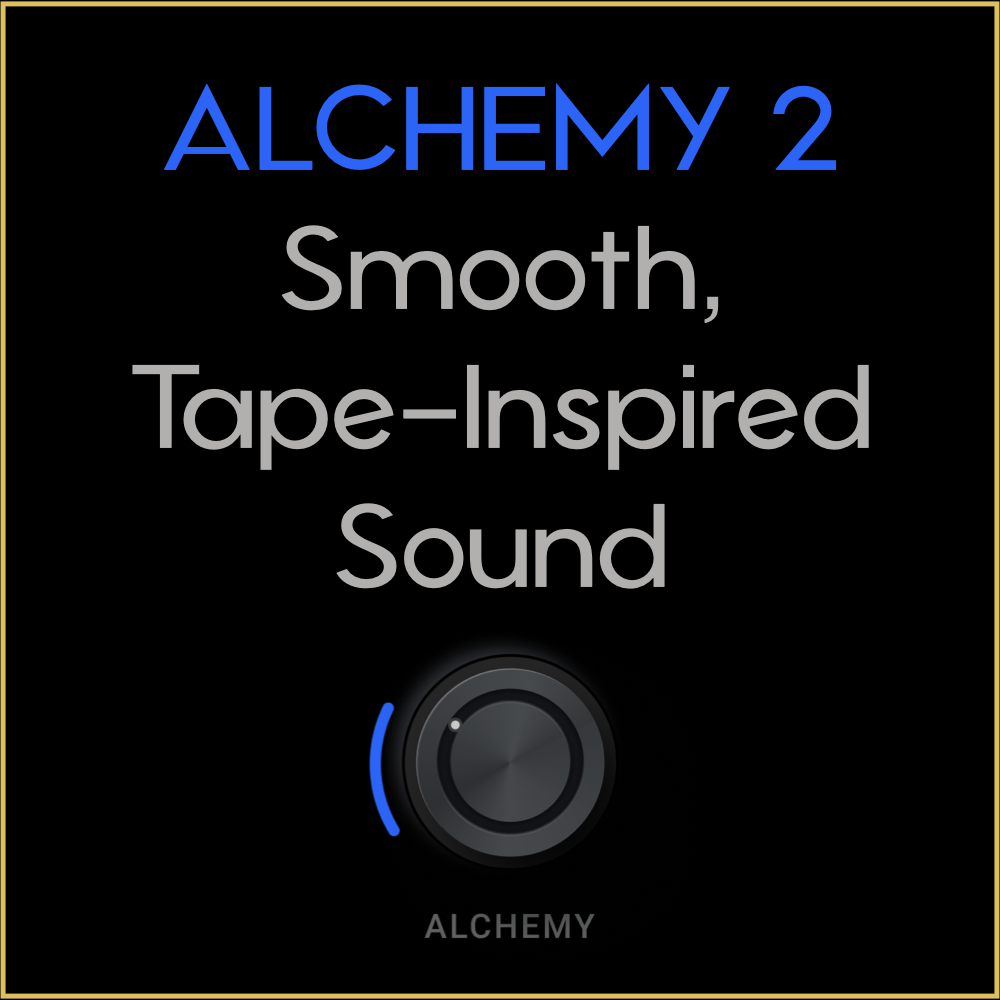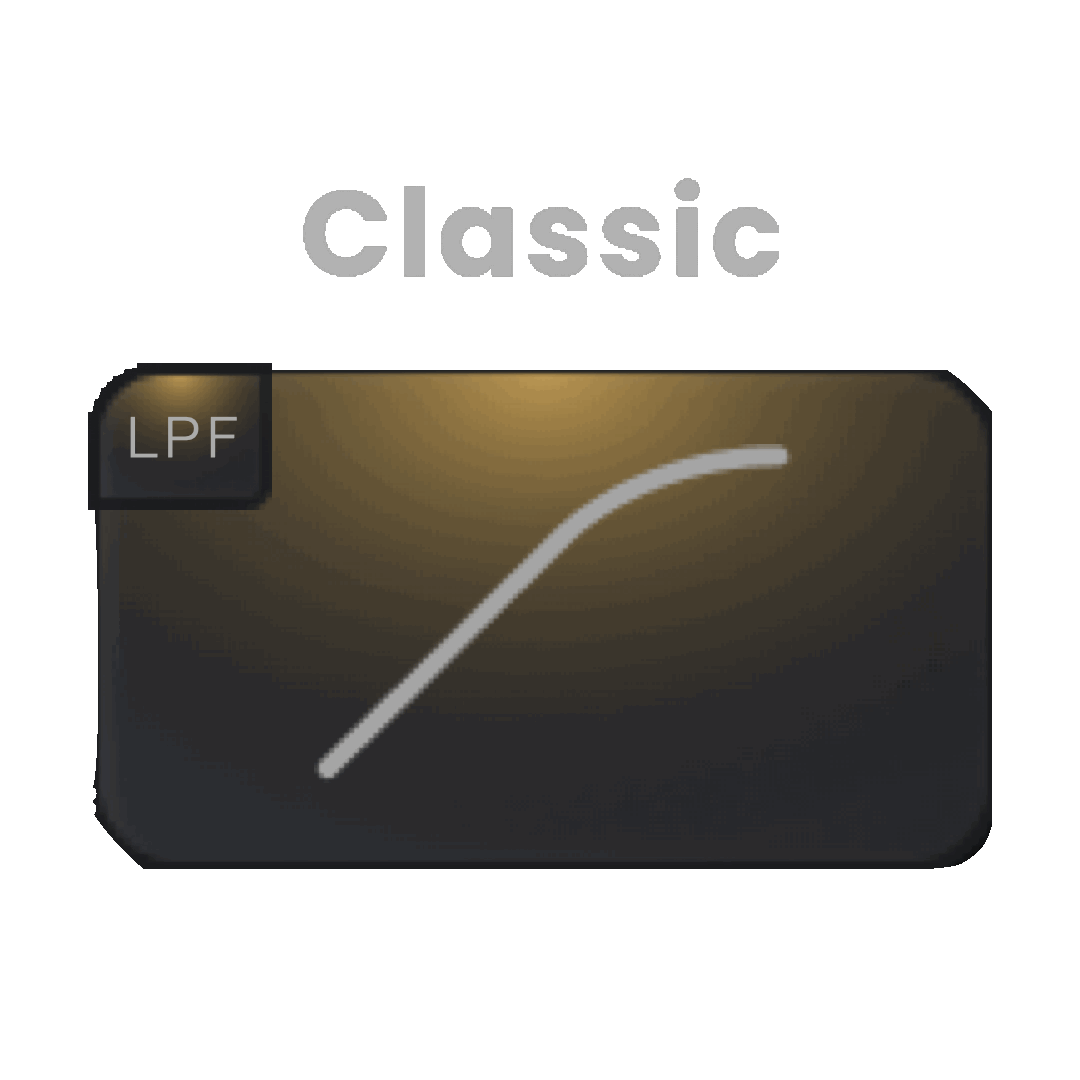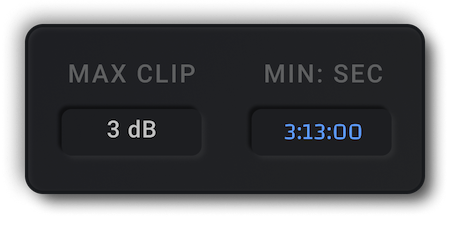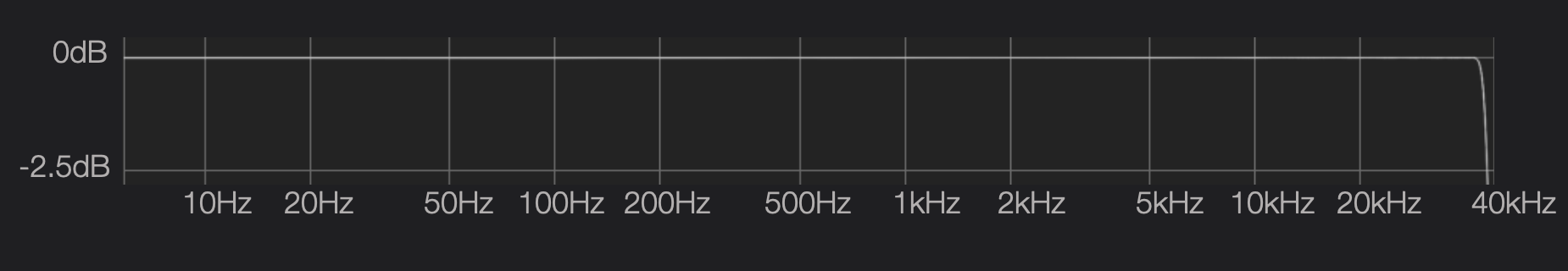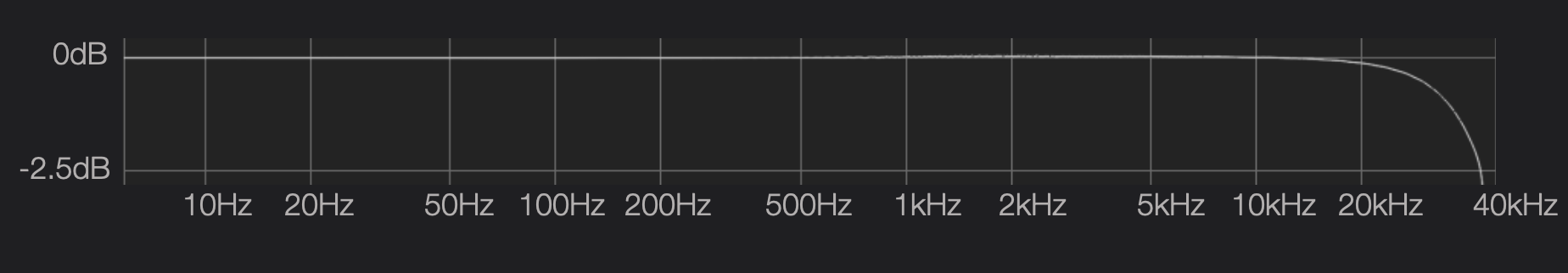01) Introducing GOLD CLIP PACK: More Than a Clipper
GOLD CLIP is much more than just another clipper.
Gold Clip Pack is a family of plugins designed to bring loudness, saturation, and energy to your mixes and masters. It includes both a Mastering Clipper and a Track Clipper, powered by the same advanced internal technology. With unique features like Boxtone, the digital tape-style dynamic processor Alchemy, a parallel mixer, and anti-overshoot oversampling, these tools help you craft mixes and masters with loudness and impact.
GOLD CLIP PACK is much more than just another clipper.
Gold Clip Pack is a family of plugins designed to bring loudness, saturation, and energy to your mixes and masters. It includes both a Mastering Clipper and a Track Clipper, powered by the same advanced internal technology. With unique features like the Gold loudness processor, Alchemy digital tape-style dynamics, Boxtone tone shaping, a True Parallel mixer, anti-overshoot oversampling, Clip Clock, Input and Output Trim Linking, and dynamic range visualization, Gold Clip Pack gives you the control to shape your mixes and masters with loudness and impact.
It’s a simple tool, but underneath lies complexity. Yes, it’s a clipper, but it’s so much more than that. Once you fully understand Gold Clip, you’ll unlock a wide palette of sounds—from aggressive and dirty to clean and pristine. Over the next few weeks, I’ll send you a few email tutorials and videos to help you unlock the power of Gold Clip.
I promise that if you take a few minutes to read or watch each one, it will vastly improve the results you get from this unique tool.
WHAT DOES GOLD CLIP PACK DO?
Gold Clip is a clipper, loudness saturator, mid-to-high frequency peak processor, distortion device, box tone generator, clip clock, and true parallel mixer.
It can serve as a mastering processor, a unique dynamic effect for mixing, or a creative tool for production. Gold Clip can be clean and reserved or loud, aggressive, and distorted.
Gold Clip includes two loudness saturation algorithms, both called Gold, as well as a unique mid-to-high frequency peak processor called Alchemy. Both processors are integrated into the clipping algorithm to deliver a maximally smooth and loud master.
THE THREE MAIN FUNCTIONS
The Clipper is inspired by the overloading effects of two famous mastering converters. We named them Modern and Classic. There is also a clean clipper that we cooked up for you called Hard. These three clippers are like no other digital clippers out there. Try pushing your mixes into them and see how smooth and natural they sound. And the clipper isn't even the best part, but it is a necessary step to make Gold processing possible.
Gold processing uses a clever loudness technique that enhances quiet sounds in your mix, without altering the peaks. I like to call it compression without consequence, but in reality, it is compression without attack and release. Use the input trim to boost your mix up to the clipper's ceiling, add some Gold, and experience the power of this incomparable dynamic effect.
Alchemy is a peak processor that operates in the mid to high frequencies, reducing harshness and unwanted clipping effects. As the signal reaches the clip point, Alchemy gently softens the mid to high frequencies. I like to think of it as digital tape because it can take the ugly bite out of a mix when things get loud.
Check out this short Gold Clip video on YouTube.
Let me know what you think. Hit reply or tag @SchwabeDigital in an instagram story and show us how you are using Gold Clip. We'll repost.
In the next blog, I'll show you a simple and effective way to get the most out of Gold Clip Pack.
Be well,
Ryan Schwabe
Grammy-nominated and multi-platinum mixing & mastering engineer
Founder of Schwabe Digital
p.s. If you REALLY want to go deeper, click here to read the full Gold Clip Pack manual.
02) Get Quick Results with Gold Clip Pack
This is a simple, straightforward way to use GOLD CLIP for mixing and mastering in any genre.
In the previous blog, you got a sneak peek into GOLD CLIP and some of its unique features. Today, we're going to cover a simple, straightforward way to use Gold Clip for mixing and mastering in any genre.
The Seven Steps to Loudness
1. Put Gold Clip on the first open insert slot on your master fader. I typically put my final limiter in the last insert slot... what goes in between is up to you.
2. Use Gold Clip's default preset and make sure the I/O Trims are linked by clicking the 🔗 symbol above the waveform display.
3. Navigate to the loudest part of the song and increase the input trim until you see 1 dB or less of clipping. Why not more? While Gold Clip excels at clipping, its true magic lies in Gold processing. Excessive clipping reduces Gold processing's transparency, so we’ll lightly clip the track to let it shine. To fully capture Gold's compression curve, push the signal just below the clip point.
4. Add 1 dB to 2.5 dB of Modern Gold processing and then set your final limiter to a loudness level that you think is appropriate for the production. The more Gold you add, the less final limiting you will need.
5. To smooth things out more, add up to 1 dB of Alchemy processing to taste.
6. Audition the Modern and Classic Box Tones.
7. Toggle the internal bypass and hear the magic of Gold Clip.
That's it!
Using this straightforward setup for mastering or mixing ensures you get the best results from Gold Clip's unique GOLD processing. With Gold Clip Track, the optimized version for track inserts, you can apply that sound to every element of your mix with reduced latency and CPU usage.
You can think of Gold as a compressor without attack and release - it sounds clean, expensive, and adds a powerful dynamic effect to your mixes and masters.
It's like no other plugin out there.
Let me know what you think! Hit reply or tag @SchwabeDigital in an instagram story and show us how you are using Gold Clip. We'll repost.
In the next blog, we'll talk about how gain staging works within Gold Clip.
Be well,
Ryan Schwabe
Grammy-nominated and multi-platinum mixing & mastering engineer
Founder of Schwabe Digital
03) Gain Staging in Gold Clip Pack
Don't be intimidated. While the internal gain staging of GOLD CLIP is complex, the functionality on the interface is very simple. Once you understand it, you'll be ready to use the plugin in any scenario.
Don't be intimidated. While the internal gain staging of GOLD CLIP is complex, the functionality on the interface is very simple. Once you understand it, you'll be ready to use the plugin in any scenario.
There are four elements that affect gain and they flow like this:
Input Trim --> Clipper Ceiling --> Parallel Mixer --> Output Trim
The Input Trim affects the input level, and Output Trim affects the total plugin output after the parallel mixer. They both float over the I/O meters and look like this.
The I/O Trims are linkable by clicking the 🔗 symbol above the waveform display shown below.
Linking the I/O Trims lets you alter the internal gain staging of Gold Clip and maintain perceived loudness. Basically, when you turn the Input Trim up 1dB, the Output Trim automatically goes down 1dB.
Trim Link Offset
Trim Link Offset allows you to change the gain relationship between the linked input and output. Set your input and output levels, click the link button and your IO Trim relationship is maintained.
- Shift-Drag either fader to change the offset.
- Shift-Option-Click a fader, and the offset is reset to 0 dB.
- Or, turn linking off, make an adjustment, and then turn linking back on.
It is as easy as that. Trim Link Offset is also available in Orange Clip.
The Clipper Ceiling control moves the clipper ceiling, and the knee of the Gold and Alchemy processors down from 0.0dBFS to as low as -36dBFS. This control is most useful when processing lower-level signals like individual tracks in a mix.
The Parallel Mixer allows you to blend wet and dry signals like every other plugin. However, what sets Gold Clip apart is the option to unlink dry and wet signals and blend them separately by clicking on the 🔗 symbol.
For instance, you could put the dry signal at full volume and blend in the clipped signal in from the bottom up! Then adjust the Output Trim to maintain perceived loudness.
In a previous video, I talked about how Gold processing relies on the input being as close to the clip point as possible in order to get the most out of it. In that example, we used the linked I/O Trims to get the signal to the clip point, but now let's use the clipper ceiling.
Two Ways to Clip & Process
1. Link the I/O Trims with the 🔗 above the waveform display
2. Push the Input Trim up so you get exactly 0.0dB of clipping.
3. Take note of the Input Trim level required to get there.
4. Reset the Input Trim to 0dB by option-clicking the fader.
5. Pull the Clipper Ceiling down by the same dB value that you used on the input fader.
You’ve just achieved the same internal gain staging in two different ways. Linking the I/O Trim lets you adjust the signal by ±12 dB, while the Clipper Ceiling allows Clipping, Gold, and Alchemy processing on signals as low as -36 dBFS.
When you use both the Clipper Ceiling and linked I/O Trims together, you can process tracks with levels as low as -48 dBFS, all while maintaining perceived volume.
I generally use linked I/O Trims when Gold Clip is inserted on the master fader, and the Clipper Ceiling control when it is inserted on instrument tracks and buses.
Check out this video to hear this in action.
Give it a try and hit reply to let me know what you think. Or, tag @SchwabeDigital in an instagram story and show us how you are using it. We'll repost.
Next time, we'll dig into Gold Processing and unpack how it works.
Be well,
Ryan Schwabe
Grammy-nominated and multi-platinum mixing & mastering engineer
Founder of Schwabe Digital
p.s. Subscribe below for updates on Schwabe Digital Plugins.
04) Discover the Power of GOLD
The namesake of GOLD CLIP, this feature is fundamentally different than a traditional compressor. Instead of an attack and release time, Gold performs a sample-by-sample analysis of the input and applies a non-linear gain to the signal.
Gold, the namesake feature of GOLD CLIP, redefines compression. Unlike traditional compressors that rely on attack and release times, Gold performs a sample-by-sample analysis of your audio, applying non-linear gain to enhance perceived loudness. Peaks and transients remain untouched, while low-level material and sustain are brought forward, adding depth and presence.
This instantaneous compression works like tape, delivering natural, smooth loudness—without the artifacts caused by attack and release stages. The result? Transients stay fast, clean, and natural, while your mix gains a unique sense of sonic "inflation," making sounds feel bigger and fuller.
When used on your master fader, Gold’s clean approach to loudness can transform how you compress instruments and buses feeding into GOLD CLIP. It’s more than just a tool—it’s a whole new way to shape your sound.
Two Types of GOLD
Modern: Gentle & Transparent Loudness Processing
The Modern setting emulates the soft-knee loudness processing of a renowned mastering converter from 2022, offering a refined, transparent approach to loudness enhancement. Designed for subtlety, Modern provides a gentler and more forgiving form of compression, making it ideal for maintaining clarity and preserving natural dynamics in your mix.
Modern applies less gain than Classic, using a shorter knee to achieve smooth loudness processing. With a maximum of 2.5 dB of gain compared to Classic’s 6 dB, Modern excels at adding just enough loudness without introducing noticeable harmonic coloration. This makes it a perfect choice for clean, polished results, whether on individual tracks or your master bus.
2.5dB of Modern GOLD
Classic: Soft-Knee Saturation with a Punch
Classic emulates the soft-knee loudness processing of a well-loved mastering converter from the late 2000s. While it features a softer knee for amplitude saturation, it delivers a more aggressive sound than Modern and generates greater harmonic excitement at higher settings.
What sets Classic apart is its dynamic knee behavior. The knee’s shape varies based on the amount of Gold applied, starting as low as 12 dB below the clip point when set to 6 dB. This unique design allows for precise control and tonal shaping, making Classic a versatile choice for enhancing loudness with character.
6dB of Classic GOLD
Which to choose?
When mastering, I recommend starting with Modern Gold processing. With its maximum gain of 2.5 dB, it delivers a clean, transparent sound, ideal for dense content like full mixes.
On the master fader, Gold Clip can be placed either first in the chain or just before your final limiter. Placing it first allows you to shape dynamics early, while positioning it just before the limiter ensures maximum loudness and smoothness at the final stage.
For more aggressive processing, Classic Gold is the better option. Its longer knee and higher gain make it perfect for signals with a wider dynamic range, such as drum buses, 808s, effects returns, or vocals.
Choose based on the content and the result you're aiming for—both are powerful tools in the right context.
What is Gold Unity?
Gold Unity is straightforward. If you apply 6 dB of nonlinear gain with Gold, Unity automatically reduces the output by 6 dB of linear gain after Gold. This maintains perceived volume while reducing peaks, allowing you to focus on the compression effects of Gold without being misled by an increase in loudness.
Just remember that the more aggressive clipping you do, the less clean gold processing will sound. When using Gold for loudness, I like to keep my clipping to a minimum.
Here's a quick video example of this entire setup.
Give it a try and hit reply to let me know what you think. Or, tag @SchwabeDigital in an instagram story and show us how you are using it. We'll repost.
In the next post, we'll talk about the companion to Gold, called Alchemy.
Be well,
Ryan Schwabe
Grammy-nominated and multi-platinum mixing & mastering engineer
Founder of Schwabe Digital
p.s. Subscribe below for updates on Schwabe Digital Plugins.
05) Alchemy 2: Smooth, Tape-Inspired Sound
In medieval times, people believed in "alchemy": a fictional process that could supposedly transform mundane materials into precious gold. Sadly, it doesn't exist...
But in GOLD CLIP, it does :)
In medieval times, people believed in "alchemy": a fictional process that could supposedly transform mundane materials into precious gold. Sadly, it doesn't exist...
But in GOLD CLIP, it does :)
🔹 ALCHEMY 2 🔹: Smoother, Richer, More Musical
Alchemy 2 is a peak processor that softens mid-to-high frequencies, reducing harshness and unwanted clipping artifacts. It brings a smooth, tape-like quality to your mix, creating a cohesive and polished sound, especially as signals approach the clip point.
As audio gets louder, Alchemy 2 gently shapes peaks and tames aggressive frequencies without dulling the mix. It’s perfect for maintaining clarity and adding warmth while preserving the natural energy of your tracks.
The below plot shows the EQ curve of Alchemy 2:
When Alchemy is set to 2 dB, the EQ curve above reacts to the clipped signal with the transfer function below.
When To Use ALCHEMY
Much like tape, Alchemy applies high-frequency compression instantaneously, without attack or release artifacts. This makes it ideal for taming harshness in a natural and transparent way.
Alchemy can be used as a subtle de-esser or high-frequency softener. I usually start with Alchemy at 0 dB, then set the amount of clipping I need. From there, I turn up Alchemy to pull back harsh mid-range and high frequencies, creating a smoother, more polished sound.
If you’re using a limiter to add gain after Gold Clip, Alchemy can also enhance perceived loudness. It increases the impact of kick drums and other low-frequency transients as they ascend into the clipper, giving your mix more weight and punch.
Things to Keep In Mind
Alchemy processing is tied to the signal’s proximity to the clip point, similar to Gold processing. In most popular music, the loudest signal is typically the kick drum and/or bass, often around 80 Hz.
As the low-end frequencies from the kick or bass approach the clip point, Alchemy begins reducing the mid and high frequencies. This dynamic adjustment helps maintain balance and smoothness in the mix.
For example, if a clap and a kick hit simultaneously, the clap might appear slightly quieter than the kick. That’s because Alchemy is pulling down the mid-range and highs as the combined signal nears 0.0 dBFS, ensuring a cleaner and more cohesive result.
Check Out this video on the New Alchemy 2!
Give Alchemy 2 a try next time you use Gold Clip, and let me know what you think. Tag @SchwabeDigital in an instagram story and show us how you are using it. We'll repost.
In the next post, we'll talk about the three clipping algorithms.
Be well,
Ryan Schwabe
Grammy-nominated and multi-platinum mixing & mastering engineer
Founder of Schwabe Digital
p.s. Subscribe below for updates on Schwabe Digital Plugins.
06) Three Clippers and a Secret Mode
You probably already have seen that GOLD CLIP has three unique clipper algorithms: Modern, Classic, and Hard.
You probably already know that GOLD CLIP PACK includes three unique clipper algorithms: Modern, Classic, and Hard.
Each has its own distinct sound, and I highly recommend experimenting with all three to find the perfect fit for your music.
But did you know there’s a hidden fourth setting? 🤯 Keep reading, and I’ll reveal the secret behind this powerful feature!
Exploring GOLD CLIP PACK's Clipper Modes
Classic is the default setting and an excellent all-around choice. Inspired by a legendary hardware mastering device, it features a medium knee that works well on nearly any material. It’s my go-to starting point for most mixes.
Modern emulates another iconic hardware device with a softer knee, carefully tuned to match its dynamic response. This mode delivers a more lively sound, particularly accentuating low-frequency transients for a punchy, dynamic feel.
Hard offers the cleanest option, preserving the integrity of the signal below the clip point. For more delicate styles of music, I like to push the input trim so the track sits about half a dB below the clip point. From there, I use Gold for loudness and Alchemy to shape the tone, without introducing any clipping.
Each mode has its own character—experiment to find the perfect fit for your sound!
The Secret Fourth Clean Setting
During development, I insisted on a "clipper off" mode, despite some pushback from my developer.
With the clipper completely disabled, Gold and Alchemy can operate in their cleanest form, free from the harmonic effects of clipping. This setting allows for an ultra-transparent approach, perfect for genres that demand clarity and subtlety.
If you're careful with your gain staging, this mode can work wonders. I’ve used it on modern classical records, folk, ambient, and even some RnB and rap tracks. It’s a step beyond the Hard setting and incredibly powerful when used correctly.
However, be mindful—ensure your signal stays below the clip point. Pushing too hard in this mode can result in unpleasant distortion. With careful use, this hidden gem might become your go-to for pristine audio processing.
How to Unlock the Fourth Clean Setting
Want to access the secret "clipper off" mode? It’s easy: command-click on the Clipper button. This bypasses the clipper and turns the ceiling needle grey, signaling that the clipper is disengaged.
From there, use the linked input/output trim to get your signal as close to 0.0 dBFS as possible. Then, apply Gold and Alchemy processing.
And just like that, you’re using Gold Clip in the cleanest way possible. Perfect for when transparency is your top priority!
Want to Try a Secret-Secret Wild and Aggressive Mode?
Here’s one for the adventurous: turn off the clippers, select Classic GOLD, and crank the input trim into overdrive. What happens next? Some wild, weird, and downright aggressive overloading. This mode takes Gold Clip into uncharted territory—perfect for experimental sounds and pushing boundaries.
Give it a try, and let me know what you think. Tag @SchwabeDigital in an instagram story and show us how you are using Gold Clip. We'll repost.
In the next post, we will talk about what makes the Clip Clock so useful.
Be well,
Ryan Schwabe
Grammy-nominated and multi-platinum mixing & mastering engineer
Founder of Schwabe Digital
p.s. Subscribe below for updates on Schwabe Digital Plugins.
07) Monitor Your Clipping with Clip Clock
Clip Clock is very simple idea, but a powerful tool that is unique to Gold Clip. It does two things.
Clip Clock is a unique feature in Gold Clip, designed to give you precise control over your clipping and Gold processing. It offers two essential functions:
Max Clipping Amount
Clip Clock monitors the maximum amount of clipping in your track. If you clip by 5 dB and that’s more than you intended, the MAX CLIP field will clearly display it, allowing you to make adjustments as needed.
Max Clipping Location
Clip Clock records the exact MIN:SEC where the maximum clipping occurred, making it easy to pinpoint the location. Even if the plugin window is closed, Clip Clock continues to monitor your clipping. To evaluate where your clipper is working the hardest, navigate to the MIN:SEC in your song, take a listen, and decide if the clipping is too much or just right.
You can reset MAX CLIP or MIN:SEC anytime by double-clicking on them.
This tool is simple yet invaluable for refining your clipping and Gold processing. Remember: less clipping leads to cleaner Gold processing, as the two are inversely related. That’s why Clip Clock exists—to help you fine-tune your clipping and maximize the impact of Gold.
Hit reply and let me know if you are using Clip Clock. Or tag @SchwabeDigital in an instagram story and we'll repost.
Happy record making~
Ryan Schwabe
Grammy-nominated and platinum mixing & mastering engineer
08) Refining High Frequencies with Box Tone
Box Tone is one of the more subtle processors on GOLD CLIP, but I often find it helpful when I want to smooth out the top end of digital recordings. In effect, Box Tone is a hyper-sonic low-pass filter that cleans up some of the digital ugliness on the very top of a mix.
Box Tone is one of the more subtle processors in GOLD CLIP, but I often find it invaluable for smoothing out the top end of digital recordings. Think of it as a hyper-sonic low-pass filter that helps clean up some of the digital harshness in the very highest frequencies of a mix.
While subtle, Box Tone adds a slight contour to the highs, creating a smoother, more cohesive top end—especially when using the Modern setting.
Here’s a look at what Box Tone is doing:
FLAT: The True Bypass Option
When set to FLAT, Box Tone is completely bypassed. There’s no contour or hyper-sonic low-pass filtering applied—it remains true to the input signal all the way up to 40 kHz in a 96 kHz host sample rate session. This setting ensures a completely neutral pass-through, perfect for when you want an unaltered, transparent output.
CLASSIC: Smooth Air-Band Contour
The CLASSIC setting adds a gentle air-band contour around 20 kHz, slightly softening the top end in your mix. It also applies a hyper-sonic low-pass filter, removing unwanted frequencies beyond our hearing range, between 20 kHz and 40 kHz.
This setting is perfect for subtly shaping the high end while keeping the extreme top end clean and true to input.
MODERN: High-End Shaping
The MODERN setting introduces a more aggressive contour than CLASSIC, with subtle cuts around 3 kHz and 8 kHz to reduce harshness and improve smoothness. It also slightly reduces the air-band around 20 kHz by 0.3 dB, adding a refined touch to the top end.
Like CLASSIC, it features a hyper-sonic low-pass filter to remove unwanted frequencies between 20 kHz and 40 kHz, but with a more assertive tonal shaping that’s ideal for modern productions requiring a tighter, smoother high-frequency response.
Box Tone is a high-precision filter inspired by the mid- and high-frequency contours of modern and classic converters. As you’d expect, converters are designed to be as flat and balanced as possible, so these effects are intentionally subtle.
Box Tone captures this nuanced behavior, providing a gentle and refined way to shape the top end of your mix while preserving its natural character.
Hit reply and let me know how you are using Box Tone in your mixes and masters. Or, tag @SchwabeDigital in an instagram story and show us how you are using Gold Clip. We'll repost.
Be well,
Ryan Schwabe
p.s. Subscribe below for updates on Schwabe Digital Plugins.
09) Unlocking True Parallel Processing
In my mixing I use a lot of parallel processing. Parallel compression, distortion, modulation, and obviously time-based effects. The benefit of using parallel processing is …
In my mixing, I rely heavily on parallel processing—whether it’s compression, distortion, modulation, or time-based effects. The beauty of parallel processing is that it allows you to shape sounds from the bottom up, rather than the top down. Effects like compression, distortion, and modulation no longer clamp down on the peaks of your signal; instead, they hover beneath, supporting and enhancing the sound’s foundation. You might know this technique as "Bottom-Up Compression," "NY Style Compression," or simply "Parallel Compression."
I’ve always loved a mix/blend knob on plugins, and in its default state, GOLD CLIP’s mix/blend works like any other. But it can do so much more.
While developing GOLD CLIP, I asked myself: Why don’t plugins offer a true parallel option for bottom-up processing? That question led to the creation of GOLD CLIP’s True Parallel Mixer—a feature that brings authentic bottom-up parallel processing directly into the plugin.
In addition, GOLD CLIP’s dry signal is a true dry signal—it bypasses oversampling entirely, remaining completely true to the source. This ensures pristine parallel processing with no coloration or alteration of the original signal.
What is a True Parallel Mixer?
A true parallel mixer lets you control the level of the dry signal independently from the wet signal. In Gold Clip, you can unlink the dry and wet signals by clicking the 🔗 symbol between the faders. This unlocks the ability to perform true parallel, bottom-up processing directly within the plugin.
To get started, keep the dry signal at full volume (0.0 dBFS) and blend the wet signal upward from below. This approach allows you to add just the right amount of processing without affecting the peaks of your original signal.
The wet signal contains all of Gold Clip's processing, while the dry signal is the plugin's true input, untouched by oversampling or gain manipulations. The dry signal is simply delayed to ensure it remains time- and phase-aligned with the wet signal.
This setup allows you to mix and blend the dry and wet signals as if Gold Clip were on a send-and-return channel in your DAW, providing full flexibility for true parallel processing.
Potential Uses for the Parallel Mixer
If you want your bass or 808s to decay into a bed of distortion, try this: heavily clip the track, keep the dry fader at full volume, and blend in the wet signal from the bottom up. This keeps the low end clean and pure while letting the bass decay into distortion. There’s even a preset designed for this technique called "Distortion Bed." Check it out!
For a variation with bottom-up compression, use the same preset but back off the clipping and lean into the Gold Processing. This allows sounds to decay into a bed of Gold compression. Or, for a faster setup, try the "Compression in Parallel" preset.
By unlinking the dry and wet faders, you unlock endless possibilities for parallel compression and distortion techniques. Blend effects to your taste, monitor short-term LUFS meters below the input and output meters, and use the output trim to match loudness.
These techniques are incredibly versatile—they work wonders on bass, drums, vocals, effects returns, and more. And the best part? There’s no need to set up aux sends and returns in your DAW. With Gold Clip, you can achieve parallel distortion and compression directly, working from the bottom up to shape your sound.
Hit reply and let me know how you use parallel processing in your work. Or, tag @SchwabeDigitalin an instagram story and show us how you are using it. We'll repost.
Happy record making~
Ryan Schwabe
Grammy-nominated and multi-platinum mixing & mastering engineer
10) Zooming In: Master Metering with Gold Clip
Did you know that GOLD CLIP's meters and waveform display scaling can be magnified?
The default scaling is +6 dBFS -> -36 dBFS, but if you double-click the scale …
Did you know that GOLD CLIP's meters and waveform display can be magnified for greater precision?
By default, the scaling is set to
+6 dBFS -> -36 dBFS
But you can zoom in by double-clicking the scale on either side of the display. This gives you two additional zoom levels:
+4dBFS -> -24dBFS
and
+2dBFS -> -12dBFS.
Zooming in lets you see more detail in the peaks, helping you fine-tune the precise amount of clipping you apply. Best of all, the zoom affects not only the waveform display but also the I/O meters and Clip Ceiling scaling, giving you a more detailed view across the entire interface.
Watch this 30-second video to see it in action!
Be well,
Ryan Schwabe
p.s. Subscribe below for updates on Schwabe Digital Plugins.
11) Sophisticated Oversampling, Simplified
Oversampling is a passionate subject for a lot of people, but I believe many spend far too much time thinking about it.
Oversampling in GOLD CLIP PACK: Keeping It Simple and Robust
Oversampling is a hot topic for many, but I believe it’s often overanalyzed. Still, I wanted to ensure GOLD CLIP PACK offers robust oversampling options while keeping things as straightforward as possible. My goal was to deliver a consistent sound, regardless of the sample rate set in your host session.
To achieve this, I designed Gold Clip to modulate its oversampling settings automatically, based on the session’s sample rate. Here’s how it works:
Oversampling Rate
High - 4x (44.1kHz & 48kHz host), 2x (88.2kHz and 96kHz host)
Pristine - 8x (44.1kHz & 48kHz host), 4x (88.2kHz and 96kHz host)
Extra Pristine - 16x (44.1kHz & 48kHz host), 8x (88.2kHz and 96kHz host)
This adaptive approach ensures consistent, high-quality processing across all session sample rates while optimizing CPU efficiency. Oversampling doesn’t have to be complicated. With GOLD CLIP PACK, you get the benefits without the hassle.
You can also set two oversampling rates in the settings page; "Real Time" and "Offline".
Oversampling Type
With GOLD CLIP PACK, you have the option to choose between linear phase and minimum phase oversampling, each offering distinct benefits. By default, Gold Clip Pack uses linear phase oversampling, as it’s optimal for most applications.
Linear Phase
Perfectly aligns the phase response between the wet and dry signals, ensuring clean and accurate parallel processing.
Ideal when using the parallel mixer within Gold Clip.
Comes with a negligible amount of pre-ringing, which is unlikely to be audible in most scenarios.
Minimum Phase
Optimized for transient response, delivering a slightly more natural feel in low-frequency transients.
Introduces a slight high-frequency phase shift, which can sometimes enhance certain material.
Both options are high-quality, mastering-grade implementations, and the sonic differences are subtle. We included both so you can choose the best option for your needs—but don’t overthink it. Stick with the default, make some hits, and let Gold Clip work its magic.
Oversampling Filters
Beyond the oversampling type and rate, Gold Clip Pack incorporates a custom-tuned, amplitude-modulated downsampling filter, anti-derivative anti-aliasing processing, and advanced anti-overshoot technology. My team and I meticulously crafted these filters to ensure they deliver smooth, clean, and powerful results with exceptional accuracy.
Our anti-overshoot technology ensures your audio remains below 0.0 dBFS at all times, preventing any peaks from shooting above the clip ceiling after downsampling.
Oversampling is a dense and often over-debated topic. We chose to make our oversampling as robust as possible, while still keeping it simple. Nerd out and try all the options or just leave it at its default and let it do its thing.
Test out the different options, hit reply and let me know what you think. Or, tag @SchwabeDigital in an instagram story and show us how you are using the new GOLD CLIP PACK. We'll repost.
Happy record making~
Be well,
Ryan Schwabe
2x Grammy-Nominated, Multi-Platinum Mixing and Mastering Engineer