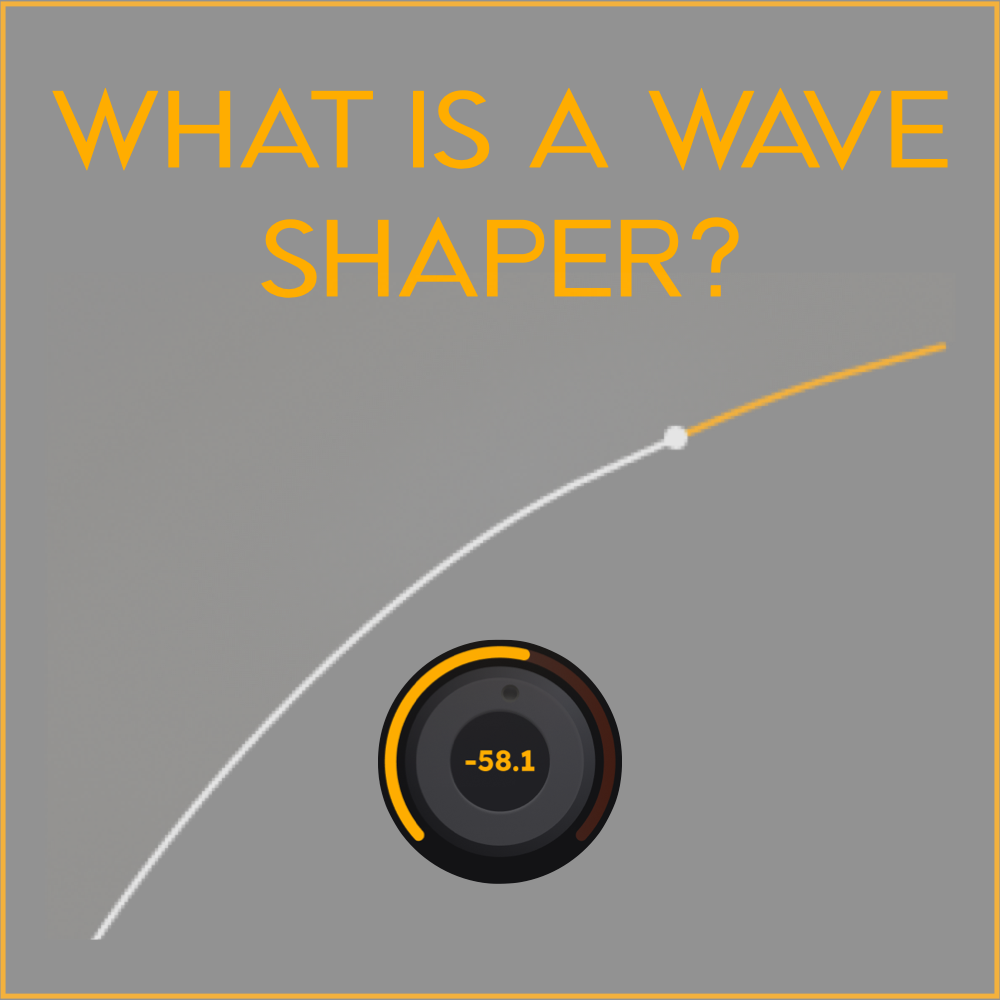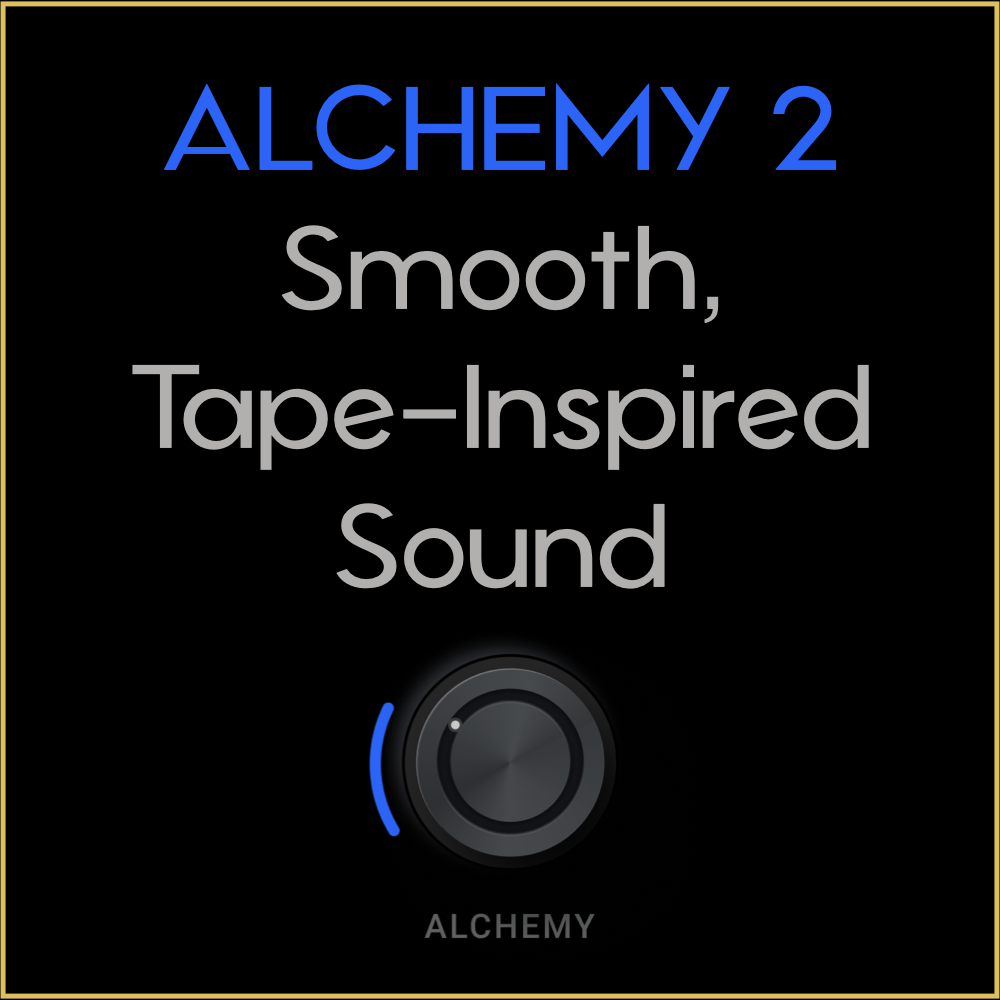08) Oversampling in Orange Clip
Today we will dig into the basics behind the oversampling in ORANGE CLIP. We spent months getting the wave shaping in ORANGE CLIP just right, and then added all of the oversampling functionality of GOLD CLIP.
In the last post we spoke about some of the uses of the parallel mixer. Today we will dig into the basics behind the oversampling in ORANGE CLIP.
We spent months getting the wave shaping in ORANGE CLIP just right, and then added all of the oversampling functionality of GOLD CLIP.
I designed Gold Clip and Orange Clip to have a consistent sound regardless of the sampling rate of your DAW. To achieve this, we programmed the oversampling rate to modulate depending on the sample rate of the session. That way, High, Pristine and Extra Pristine sound exactly the same, regardless of the sample rate of your session. Let me break down how it works.
OVERSAMPLING RATE
OFF - 0x (44.1kHz & 48kHz sessions), 0x (88.2kHz and 96kHz sessions)
High - 4x (44.1kHz & 48kHz sessions), 2x (88.2kHz and 96kHz sessions)
Pristine - 8x (44.1kHz & 48kHz sessions), 4x (88.2kHz and 96kHz sessions)
Extra Pristine - 16x (44.1kHz & 48kHz sessions), 8x (88.2kHz and 96kHz sessions)
Orange Clip allows you to select separate sample rates for real-time processing and offline bouncing. This allows you to monitor with a lower hit to your CPU but render/bounce with extreme oversampling.
OVERSAMPLING TYPE
Linear Phase – Uses a custom linear phase oversampling technique. This option is suggestion if you are doing parallel processing within Orange Clip.
Minimum Phase – Uses a custom minimum phase over sampling technique. This option is sometimes better for low frequency transient information that does not require parallel processing. When in minimum phase mode the delta function will present some of the phase rotation that is common with minimum phase oversampling. Phase rotation is completely normal behavior and is common in many audio processors.
Thats about it for oversampling. We tried to make it simple and strait-forward so you don't have to waste time thinking about it. In the post email we will talk about some of the precision and detail that went into designing Orange Clip.
Be well,
Ryan Schwabe
Grammy-nominated and multi-platinum mixing & mastering engineer
Founder of Schwabe Digital
Designer of Gold Clip & Orange Clip
p.s. If you haven't already, you can buy or rent-to-own ORANGE CLIP right here.
11) Sophisticated Oversampling, Simplified
Oversampling is a passionate subject for a lot of people, but I believe many spend far too much time thinking about it.
Oversampling in GOLD CLIP PACK: Keeping It Simple and Robust
Oversampling is a hot topic for many, but I believe it’s often overanalyzed. Still, I wanted to ensure GOLD CLIP PACK offers robust oversampling options while keeping things as straightforward as possible. My goal was to deliver a consistent sound, regardless of the sample rate set in your host session.
To achieve this, I designed Gold Clip to modulate its oversampling settings automatically, based on the session’s sample rate. Here’s how it works:
Oversampling Rate
High - 4x (44.1kHz & 48kHz host), 2x (88.2kHz and 96kHz host)
Pristine - 8x (44.1kHz & 48kHz host), 4x (88.2kHz and 96kHz host)
Extra Pristine - 16x (44.1kHz & 48kHz host), 8x (88.2kHz and 96kHz host)
This adaptive approach ensures consistent, high-quality processing across all session sample rates while optimizing CPU efficiency. Oversampling doesn’t have to be complicated. With GOLD CLIP PACK, you get the benefits without the hassle.
You can also set two oversampling rates in the settings page; "Real Time" and "Offline".
Oversampling Type
With GOLD CLIP PACK, you have the option to choose between linear phase and minimum phase oversampling, each offering distinct benefits. By default, Gold Clip Pack uses linear phase oversampling, as it’s optimal for most applications.
Linear Phase
Perfectly aligns the phase response between the wet and dry signals, ensuring clean and accurate parallel processing.
Ideal when using the parallel mixer within Gold Clip.
Comes with a negligible amount of pre-ringing, which is unlikely to be audible in most scenarios.
Minimum Phase
Optimized for transient response, delivering a slightly more natural feel in low-frequency transients.
Introduces a slight high-frequency phase shift, which can sometimes enhance certain material.
Both options are high-quality, mastering-grade implementations, and the sonic differences are subtle. We included both so you can choose the best option for your needs—but don’t overthink it. Stick with the default, make some hits, and let Gold Clip work its magic.
Oversampling Filters
Beyond the oversampling type and rate, Gold Clip Pack incorporates a custom-tuned, amplitude-modulated downsampling filter, anti-derivative anti-aliasing processing, and advanced anti-overshoot technology. My team and I meticulously crafted these filters to ensure they deliver smooth, clean, and powerful results with exceptional accuracy.
Our anti-overshoot technology ensures your audio remains below 0.0 dBFS at all times, preventing any peaks from shooting above the clip ceiling after downsampling.
Oversampling is a dense and often over-debated topic. We chose to make our oversampling as robust as possible, while still keeping it simple. Nerd out and try all the options or just leave it at its default and let it do its thing.
Test out the different options, hit reply and let me know what you think. Or, tag @SchwabeDigital in an instagram story and show us how you are using the new GOLD CLIP PACK. We'll repost.
Happy record making~
Be well,
Ryan Schwabe
2x Grammy-Nominated, Multi-Platinum Mixing and Mastering Engineer